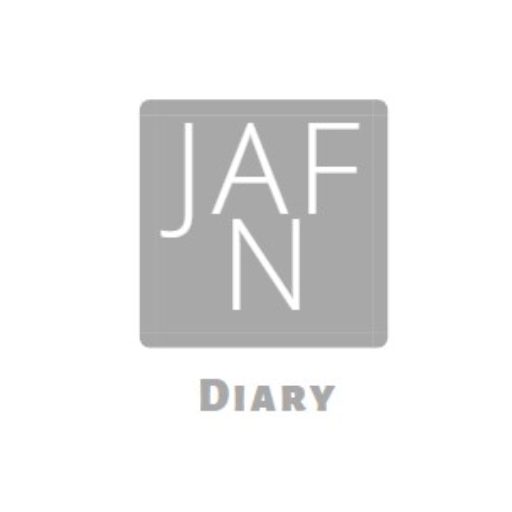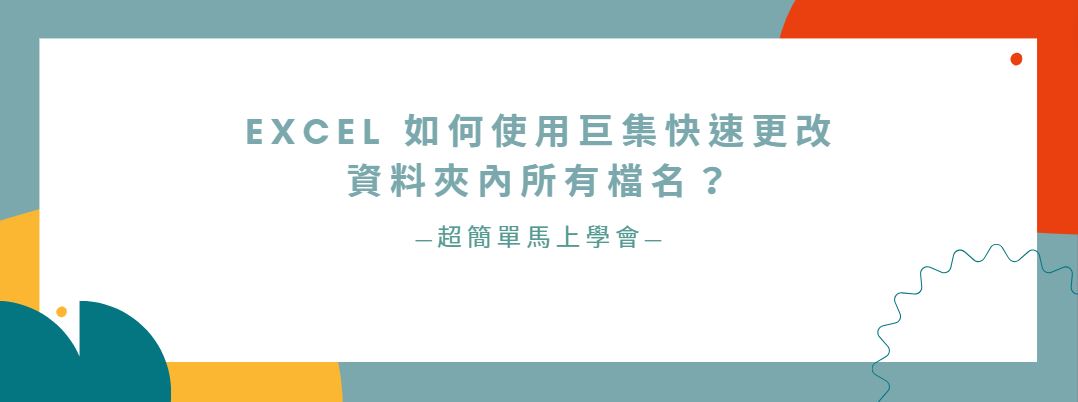excel 巨集改檔名
Step 1 在功能列「開發人員」中程式碼選擇「Visual Basic」
如何開啟「開發人員」?點我看教學
Step 2 輸入程式碼
Sub RenameFilesInFolder()
Dim MyPath As String
Dim MyFile As String
Dim NewName As String
Dim i As Integer
MyPath = "C:\YourFolderPath\" ' 更改為資料夾檔案路徑
If Right(MyPath, 1) <> "\" Then
MyPath = MyPath & "\"
End If
MyFile = Dir(MyPath & "*.*")
Do While MyFile <> ""
' 新的檔案名稱規則,範例在所有檔案前加上「New_」
NewName = "New_" & MyFile
Name MyPath & MyFile As MyPath & NewName
MyFile = Dir
Loop
MsgBox "文件名已成功更改!", vbInformation
End SubStep 3 將資料夾路徑複製,取代上方程式碼中「YourFolderPath」
Step 4 按下執行
Step 5 即可將檔案名稱更改
【教學】Excel 如何使用巨集快速更改資料夾內所有檔名?