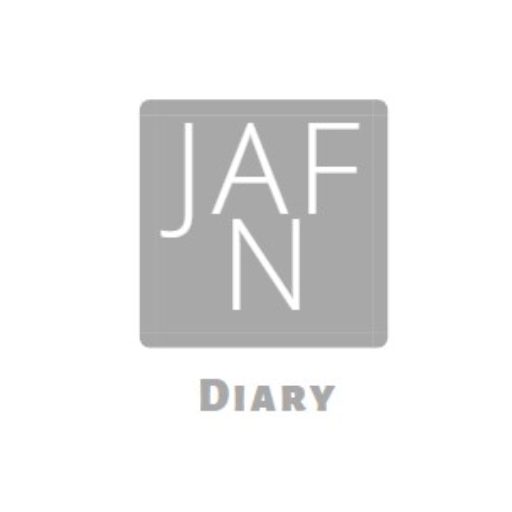excel 部分文字變色 更改特定文字 顏色
Step 1 在功能列「開發人員」中程式碼選擇「巨集」
找不到「開發人員」?點我看文章
Step 2 新增一個巨集後,將下方程式碼貼上,並執行巨集即可完成
Dim R As Range
For Each R In Cells.SpecialCells(xlCellTypeConstants)
If InStr(R, "無糖") > 0 Then
For i = 1 To Len(R)
If Mid(R, i, Len("無糖")) = "無糖" Then
R.Characters(i, Len("無糖")).Font.ColorIndex = 3 '紅色,5為藍色
i = i + Len("無糖") - 1
End If
Next
End If
Next【教學】Excel 如何使用 VBA 設定儲存格內部分文字變色?簡單步驟馬上搞定!