excel 空格標示斜線
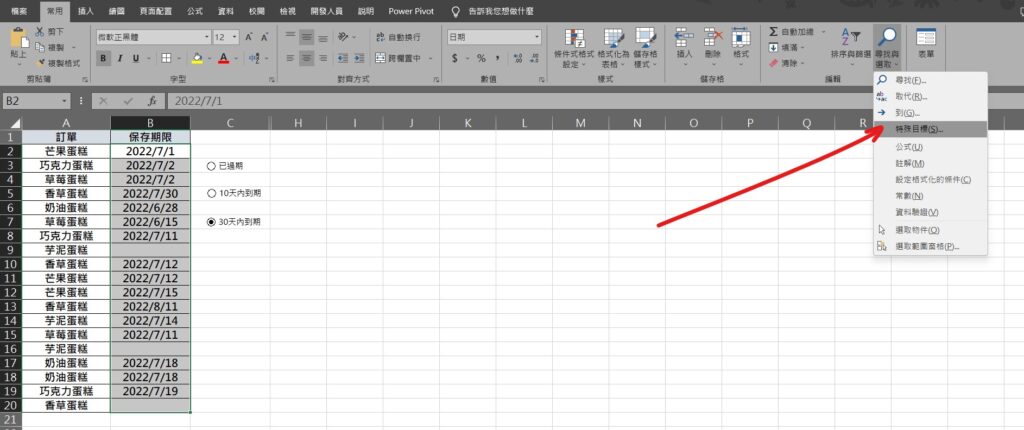
Step 1 將所有儲存格範圍選取,在功能列「常用」中編輯選擇「尋找與選取」內的「特殊目標」
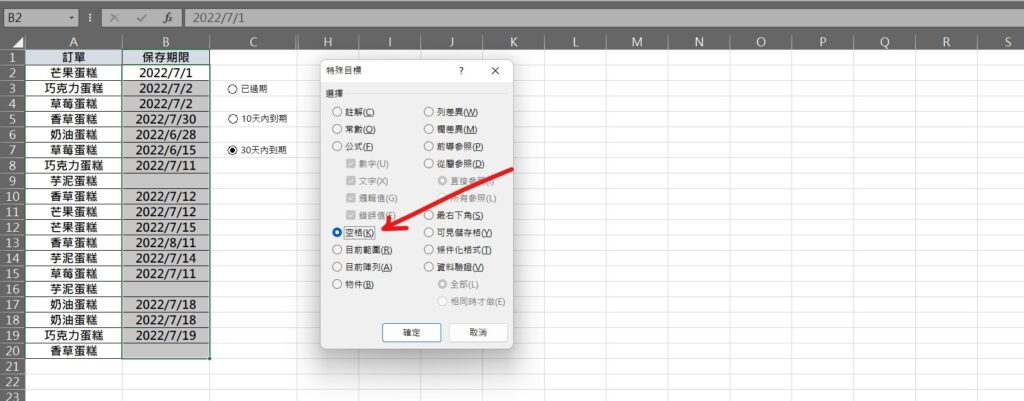
Step 2 選擇「空格」後按下確定
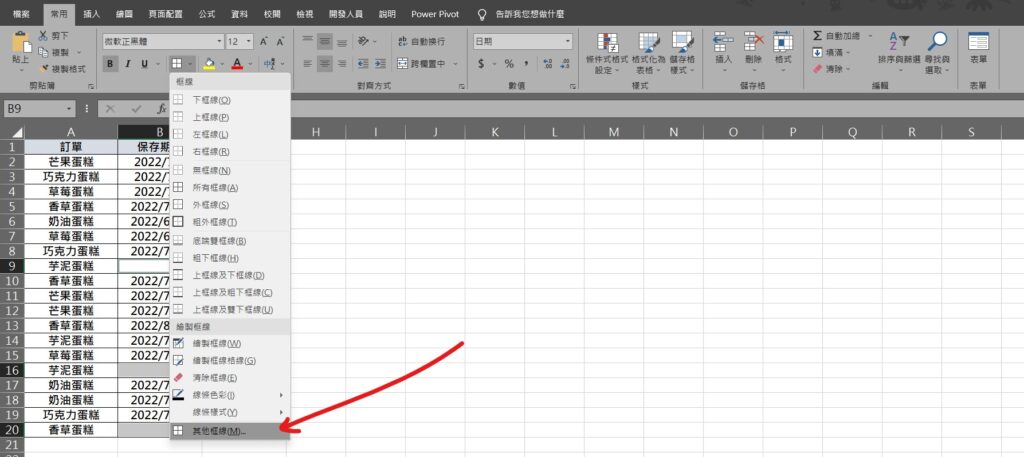
Step 3 在功能列「常用」中字型選擇「框線」內的「其他框線」
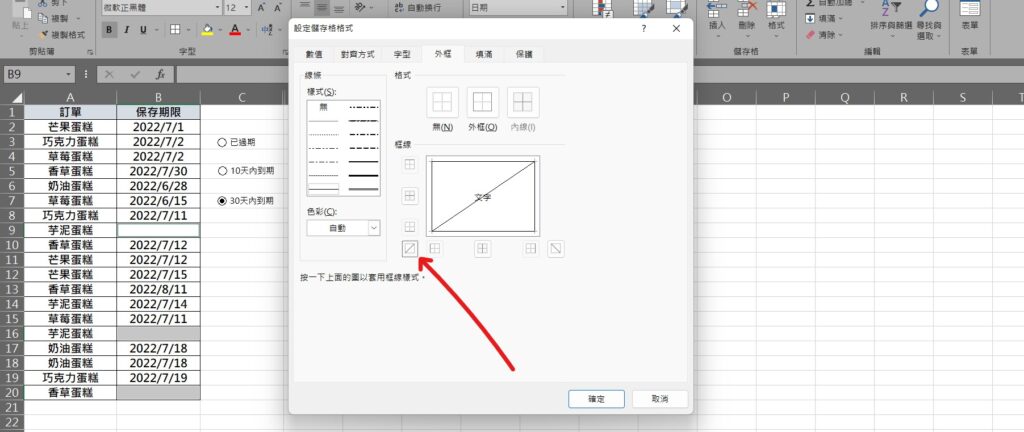
Step 4 選擇「斜線」後按下確定即可
【教學】Excel 如何將空白儲存格以斜線標示?超簡單馬上學會!
A blog of my life
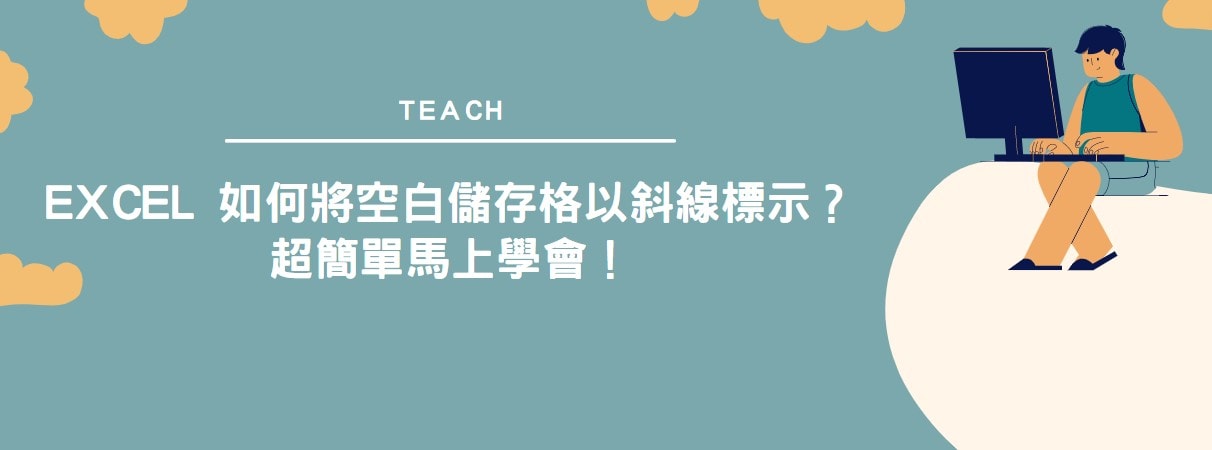
excel 空格標示斜線
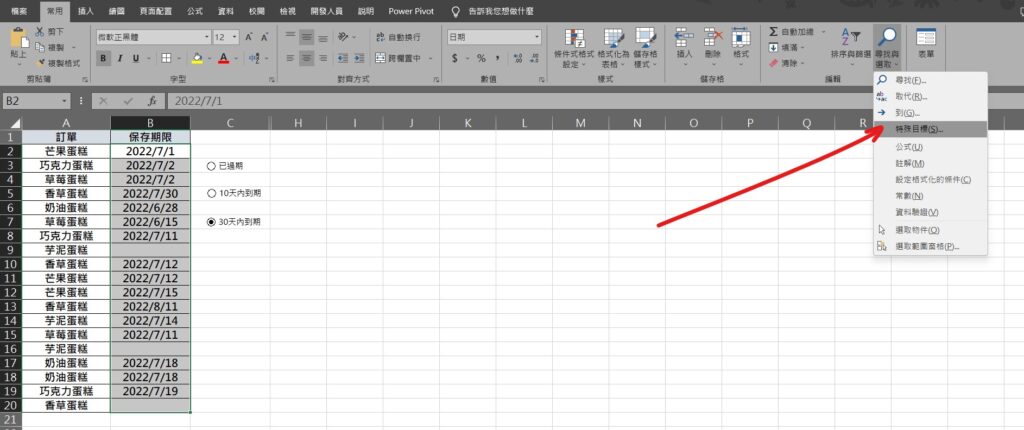
Step 1 將所有儲存格範圍選取,在功能列「常用」中編輯選擇「尋找與選取」內的「特殊目標」
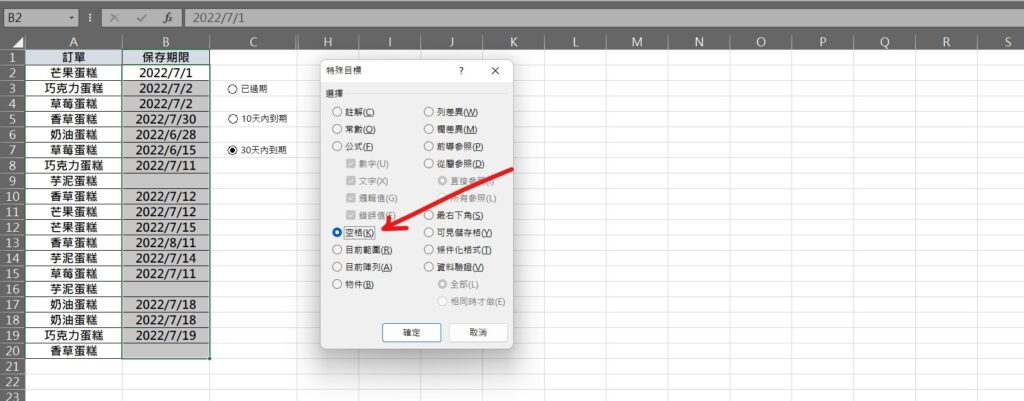
Step 2 選擇「空格」後按下確定
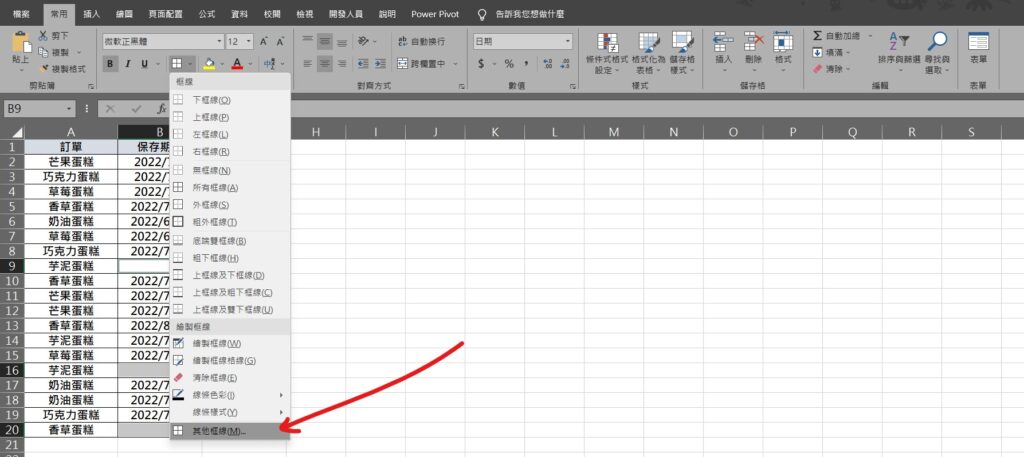
Step 3 在功能列「常用」中字型選擇「框線」內的「其他框線」
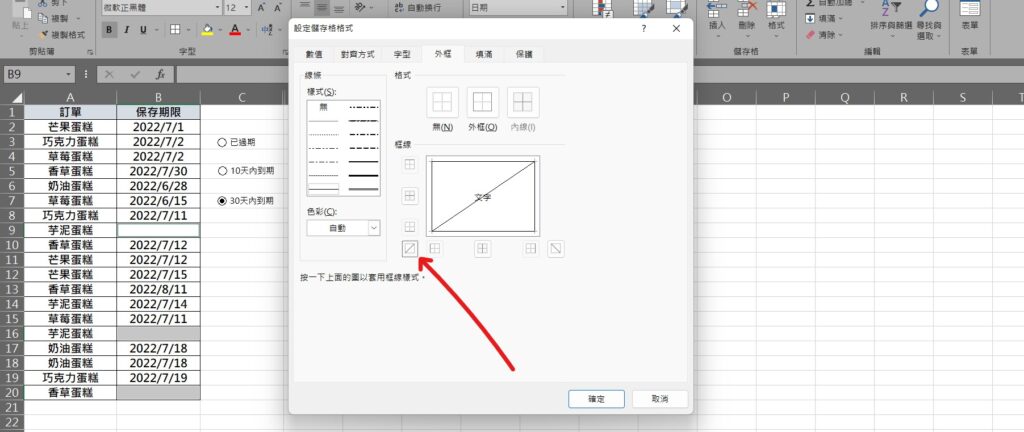
Step 4 選擇「斜線」後按下確定即可