excel 只加正數
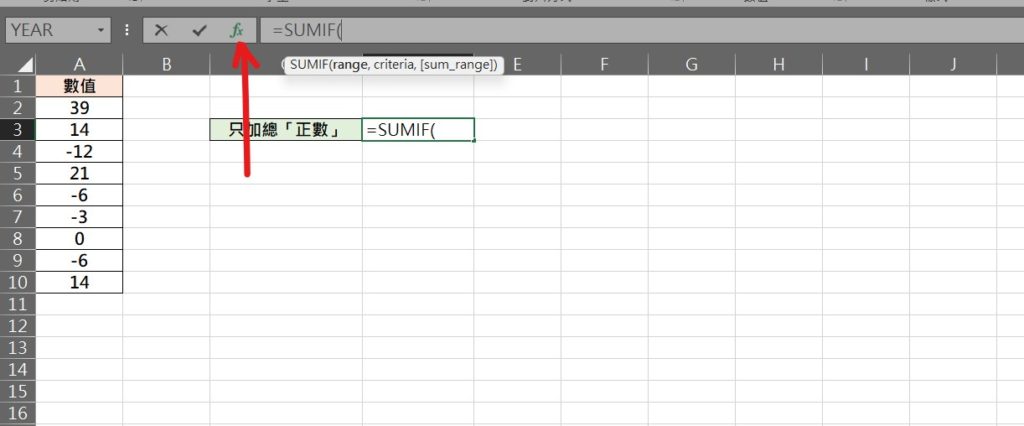
Step 1 使用SUMIF函數,在儲存格輸入「=SUMIF(」並點選「插入函數」按鈕
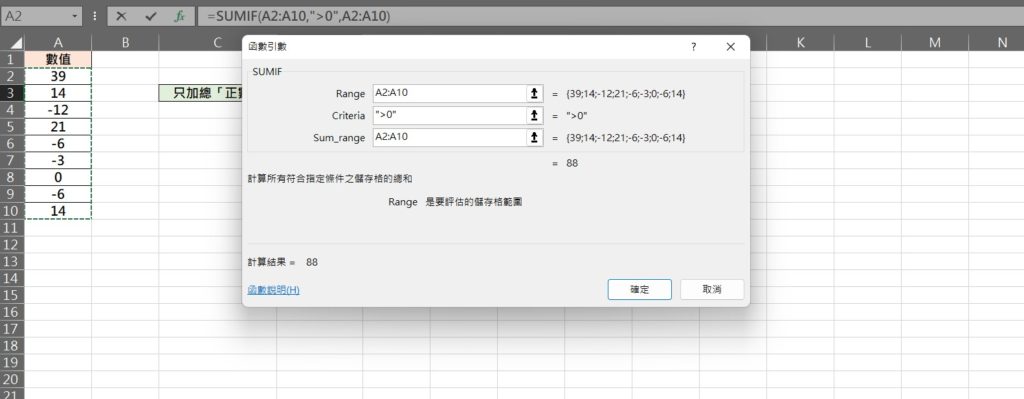
Step 2 在「Range」中選擇「數值範圍」,在「Criteria」輸入「>0」的條件,最後在「Sum_range」中選擇「數值範圍」來加總,判斷範圍中的數值是否大於零,若符合則加總
【教學】Excel 數值可以只加正數嗎?一個公式超簡單馬上搞定!
A blog of my life
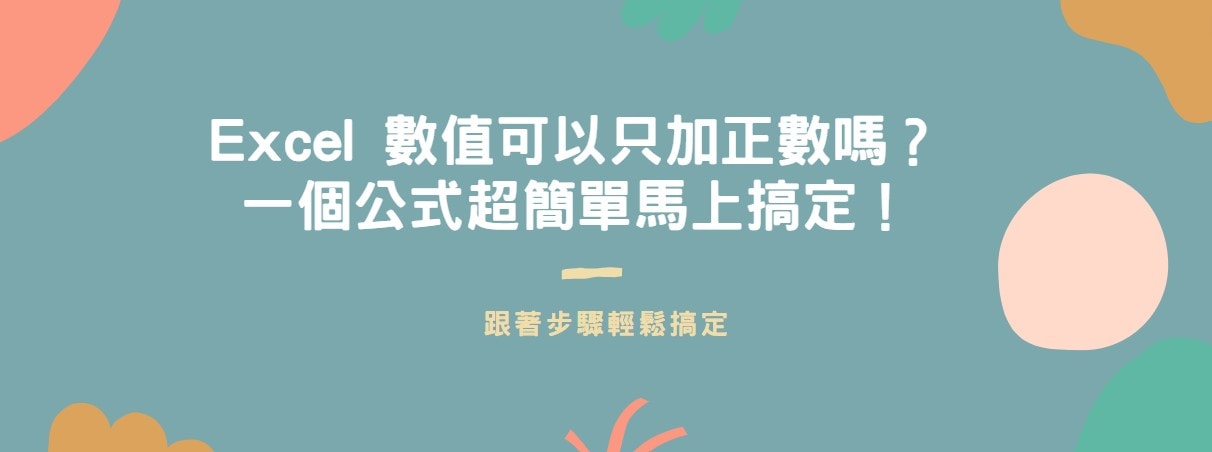
excel 只加正數
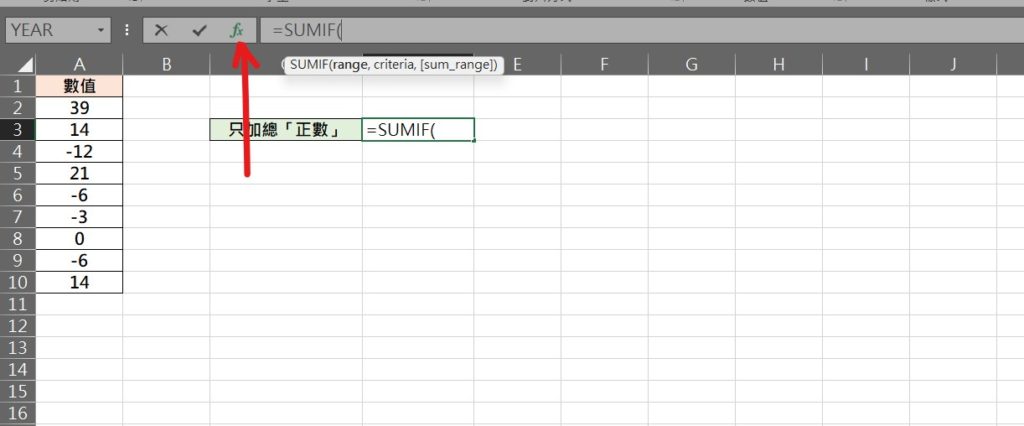
Step 1 使用SUMIF函數,在儲存格輸入「=SUMIF(」並點選「插入函數」按鈕
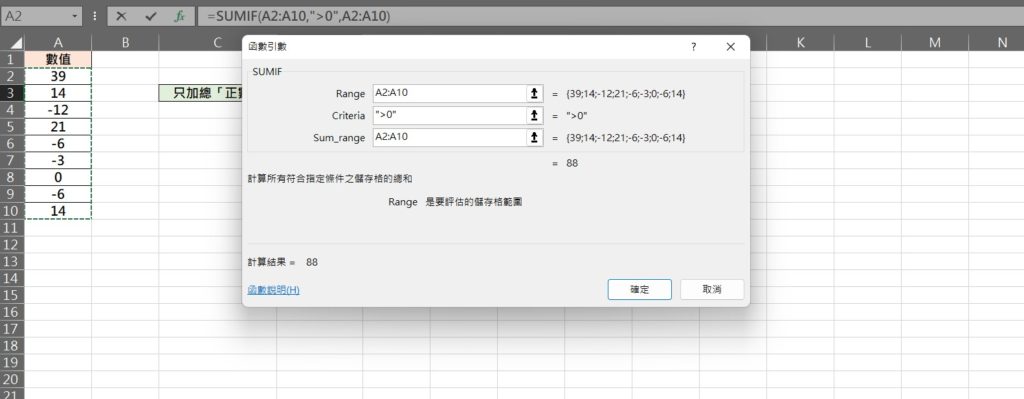
Step 2 在「Range」中選擇「數值範圍」,在「Criteria」輸入「>0」的條件,最後在「Sum_range」中選擇「數值範圍」來加總,判斷範圍中的數值是否大於零,若符合則加總