excel 滾輪 失效
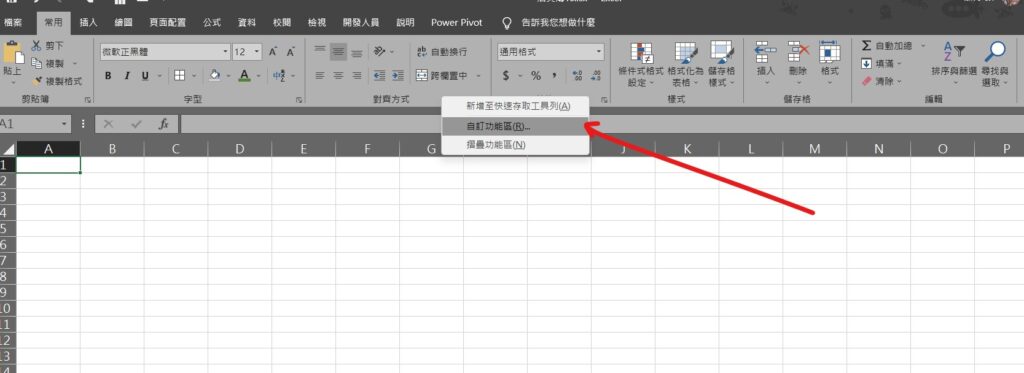
Step 1 在上方工具列點擊滑鼠「右鍵」,並選擇「自訂功能區」

Step 2 在左邊欄位選擇「進階」,並將「捲動IntelliMouse 來調整縮放比例」取消勾選,並按下確定即可
【教學】Excel 滾輪不能動了嗎?一個設定馬上搞定!
A blog of my life
excel 滾輪 失效
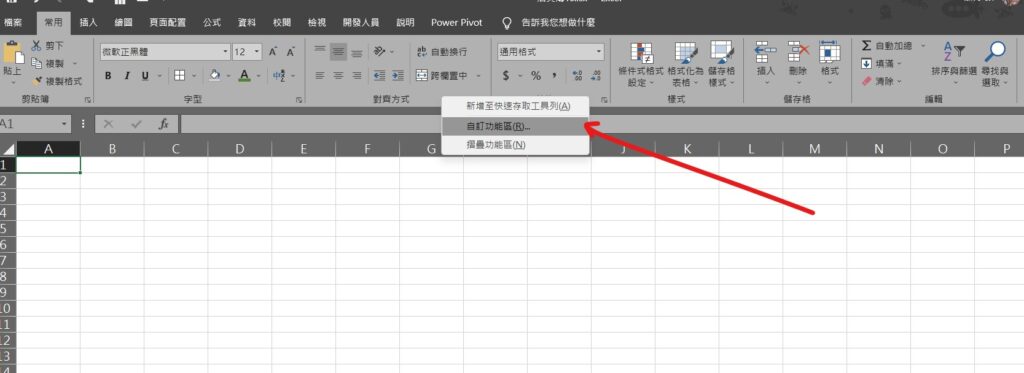
Step 1 在上方工具列點擊滑鼠「右鍵」,並選擇「自訂功能區」

Step 2 在左邊欄位選擇「進階」,並將「捲動IntelliMouse 來調整縮放比例」取消勾選,並按下確定即可