google sheet 註解
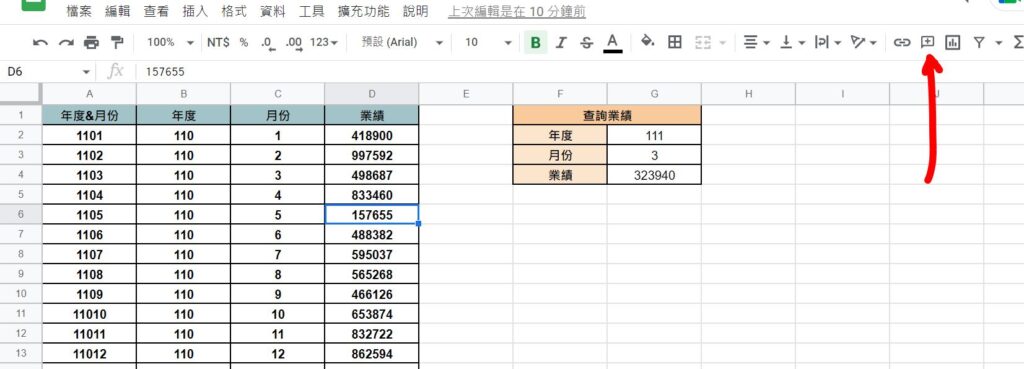
Step 1 在上方功能列選擇「註解」

Step 2 可以使用「@」符號添加要加註的其他使用者,也可以直接輸入註解內容

Step 3 輸入註解內容後按下「註解」即可新增成功
【教學】Google sheet 如何替儲存格加上註解?超簡單馬上學會!
A blog of my life
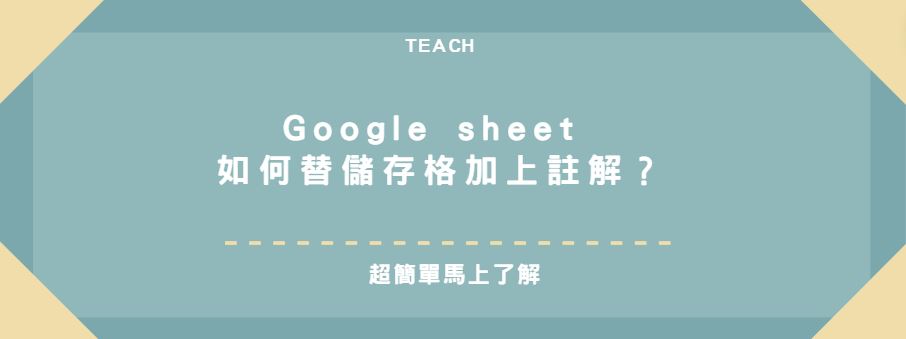
google sheet 註解
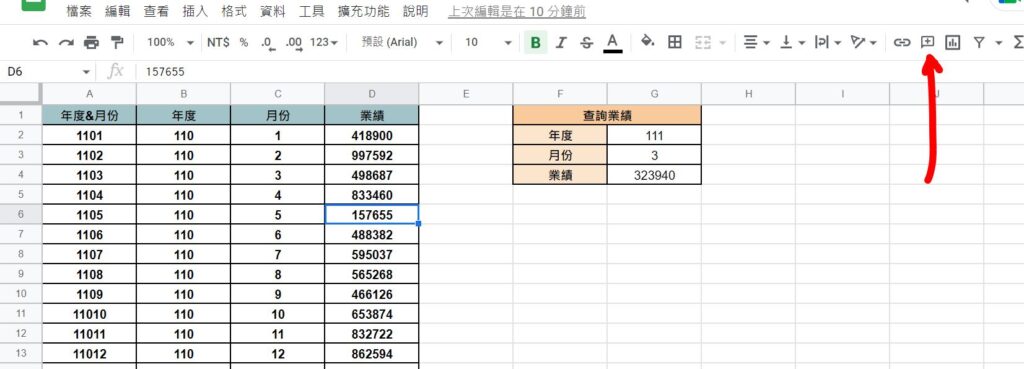
Step 1 在上方功能列選擇「註解」

Step 2 可以使用「@」符號添加要加註的其他使用者,也可以直接輸入註解內容

Step 3 輸入註解內容後按下「註解」即可新增成功