word a4轉a3
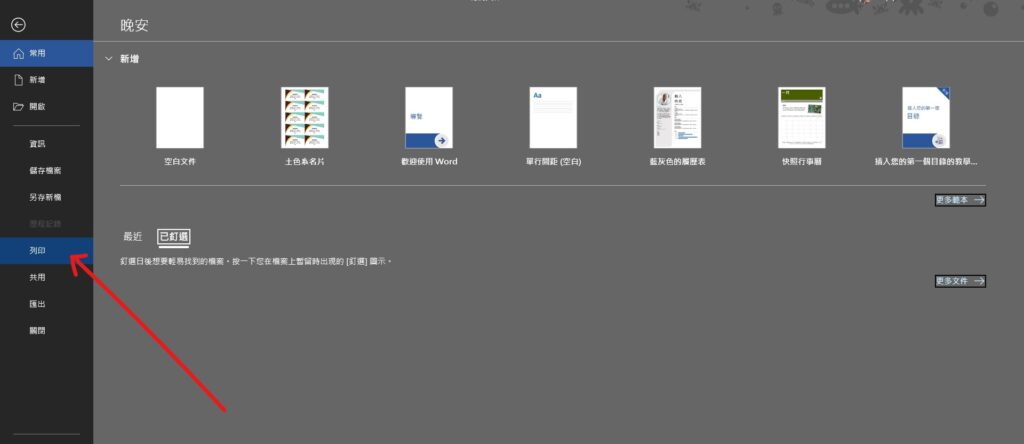
Step 1 在功能列選擇「檔案」,並在左邊欄位選擇「列印」
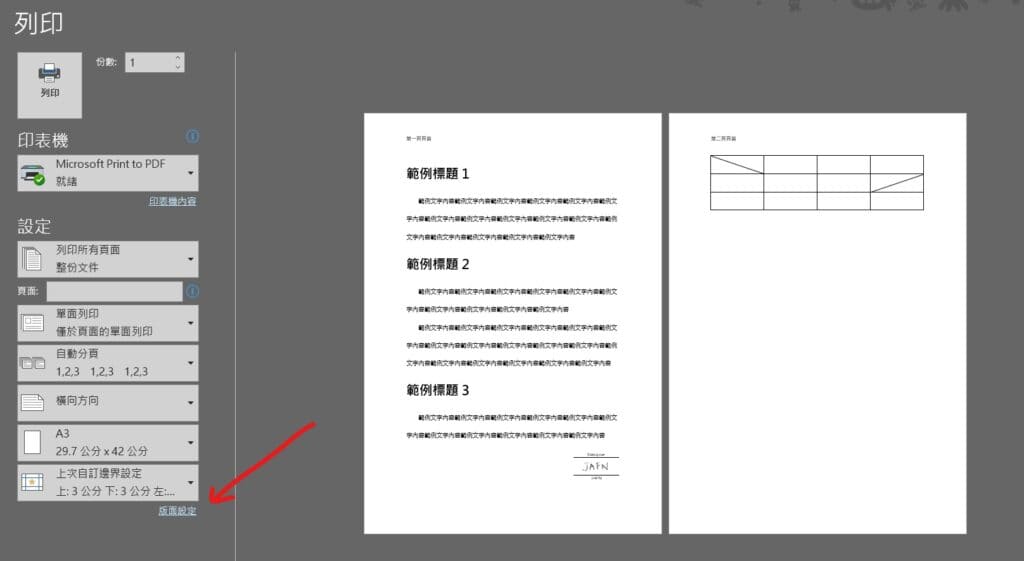
Step 2 選擇「版面設定」
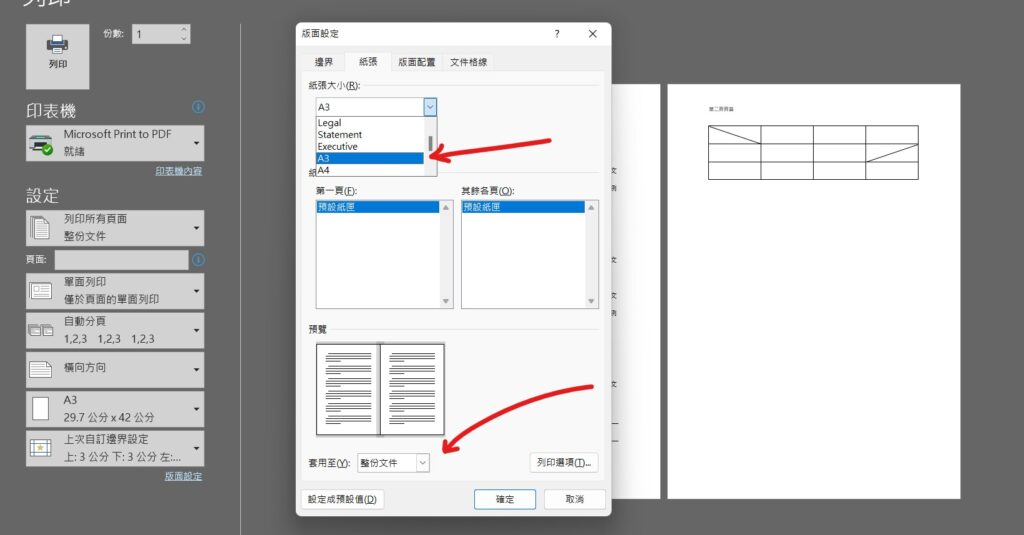
Step 3 在「紙張」中「紙張大小」選擇「A3」,並選擇套用至「整份文件」
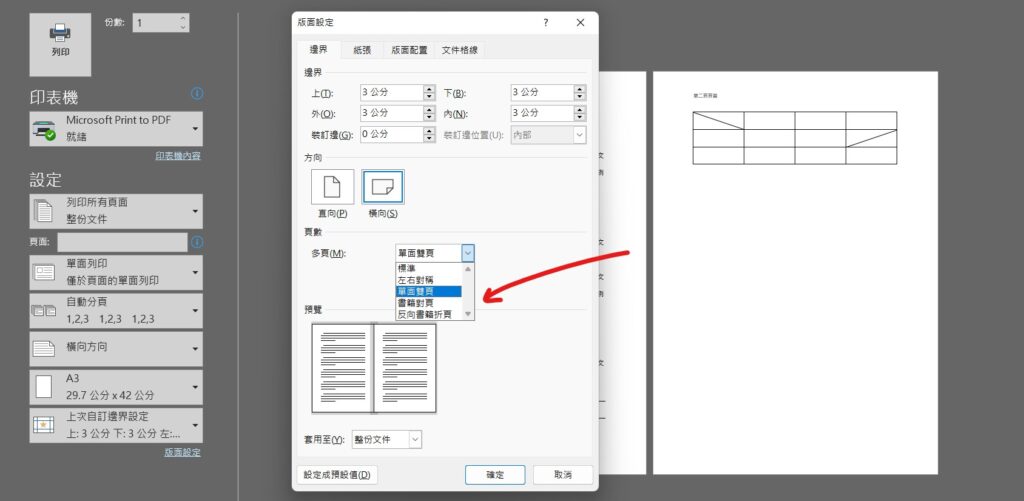
Step 4 在「邊界」中「多頁」選擇「單面雙頁」,最後按下確定即可,可以列印匯出成PDF查看是否成功
【教學】Word 如何將兩張A4大小紙張轉換成A3列印?
A blog of my life
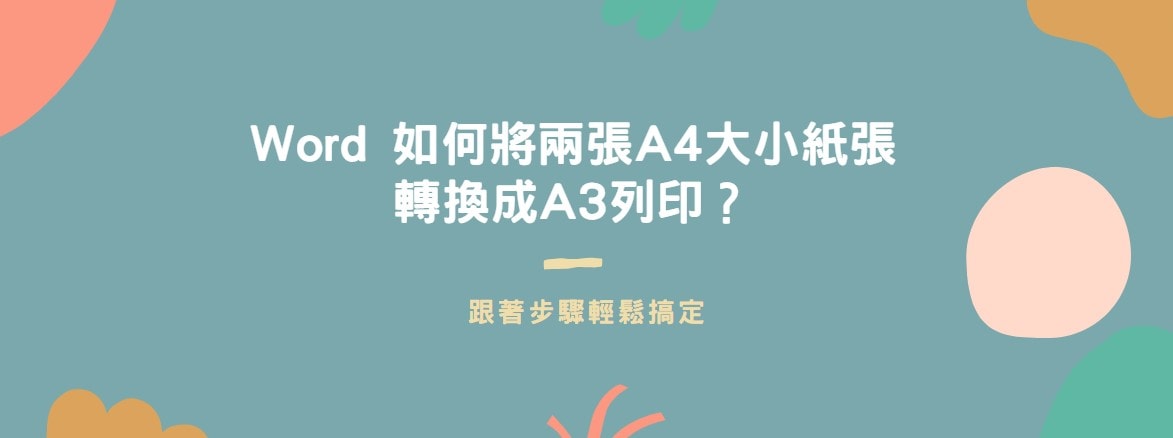
word a4轉a3
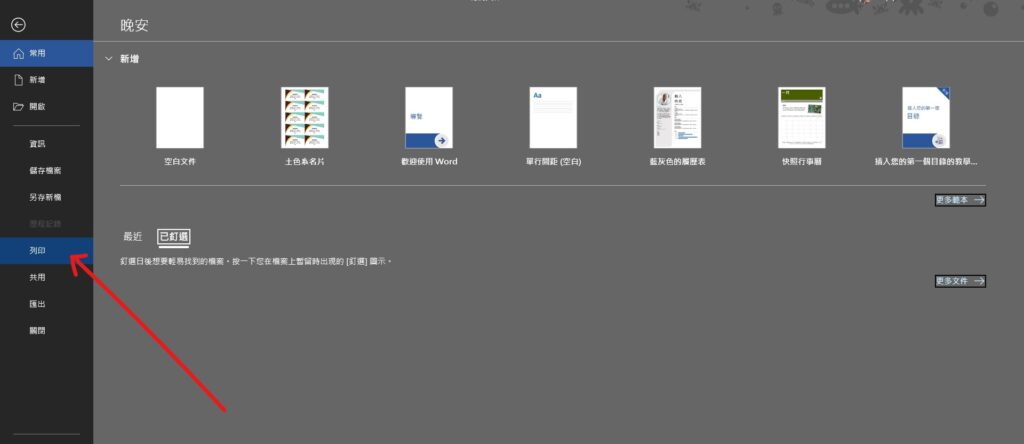
Step 1 在功能列選擇「檔案」,並在左邊欄位選擇「列印」
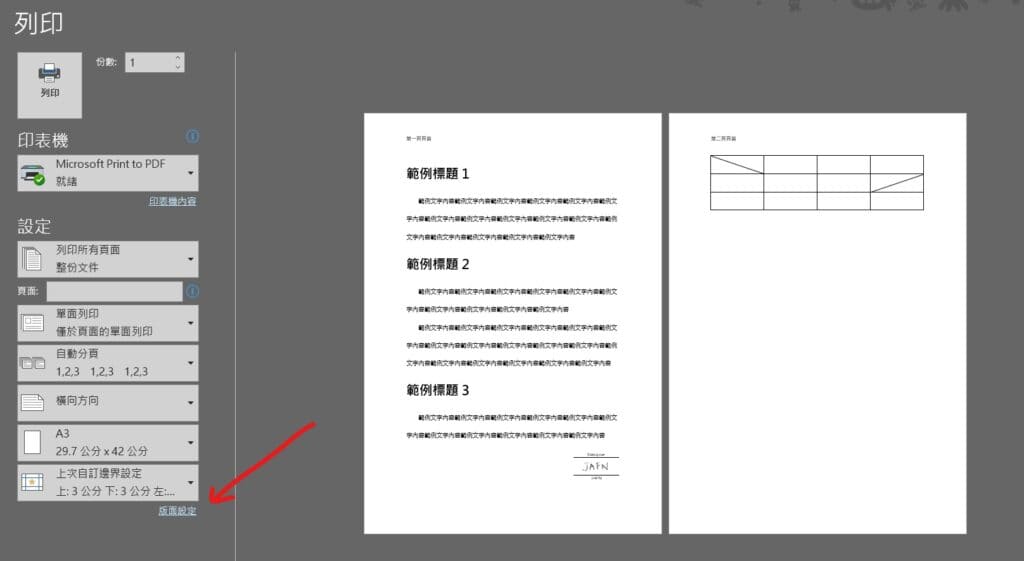
Step 2 選擇「版面設定」
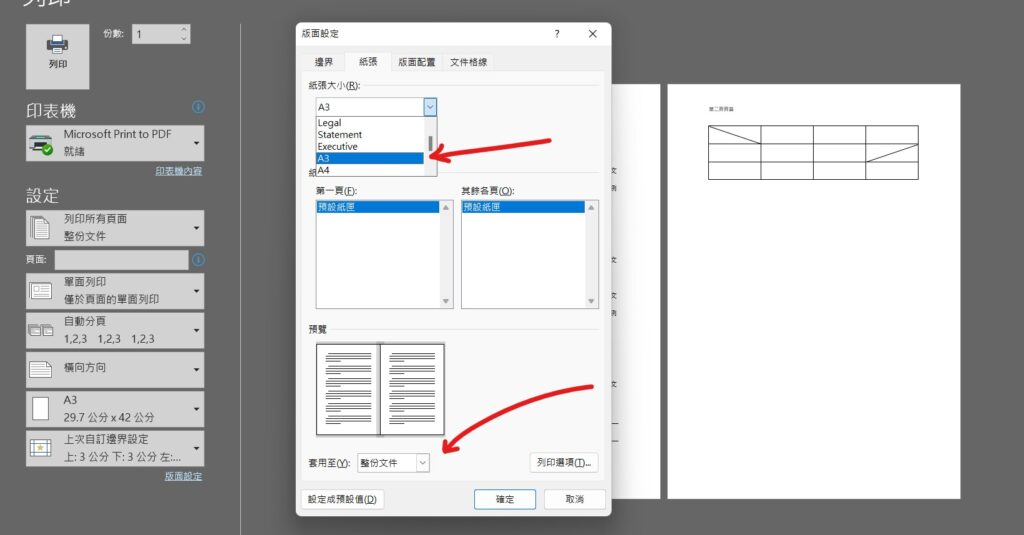
Step 3 在「紙張」中「紙張大小」選擇「A3」,並選擇套用至「整份文件」
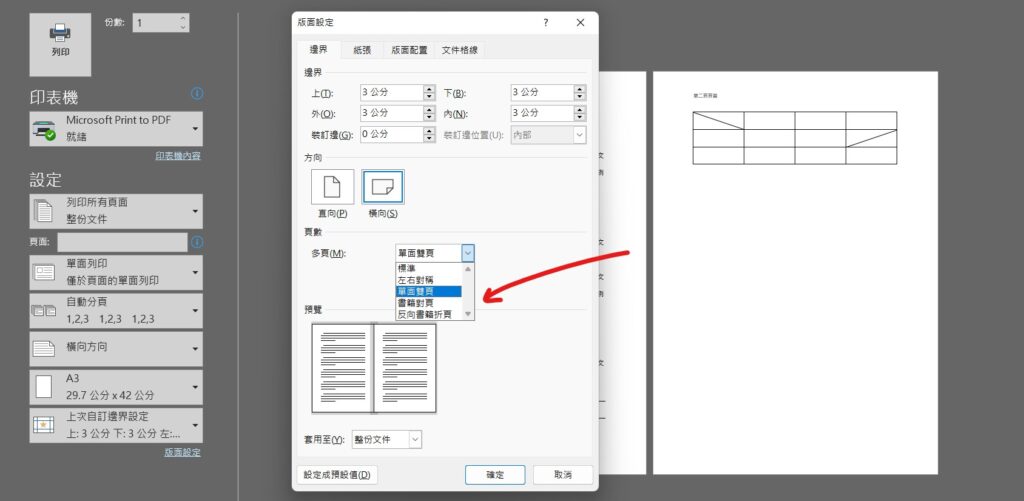
Step 4 在「邊界」中「多頁」選擇「單面雙頁」,最後按下確定即可,可以列印匯出成PDF查看是否成功