word 唯讀
方法1
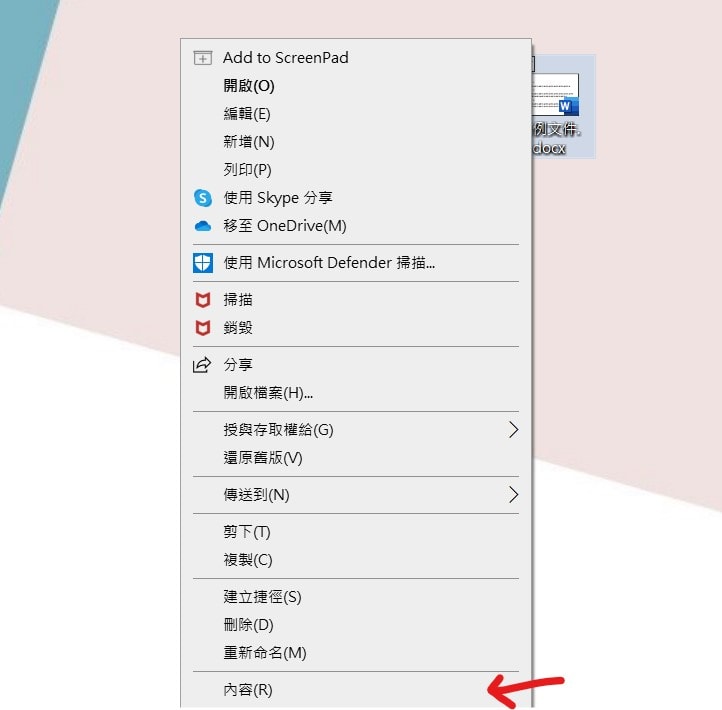
Step 1 在檔案位置點選滑鼠「右鍵」,選擇「內容」

Step 2 將「一般」設定中屬性類別「唯讀」選項勾選後,按下「確定」,這樣就完成囉!
PS.如要取消唯讀只需將勾選取消即可
方法2
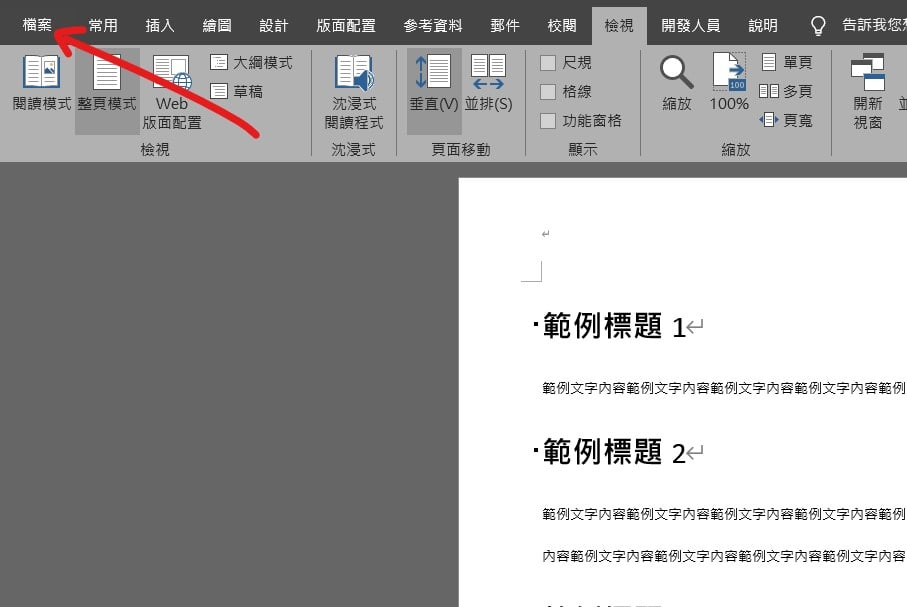
Step 1 在功能列選擇「檔案」
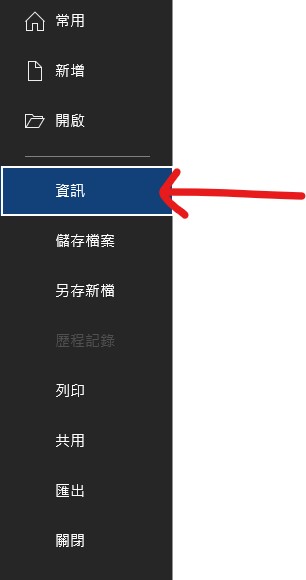
Step 2 在左邊欄位選擇「資訊」

Step 3 在「保護文件」中選擇「一律開啟為唯讀檔案」,這樣就完成囉!
PS.如要取消唯讀只需再點一次即可
【教學】Word 如何將文件設定成唯讀?無法對文件進行修改!
A blog of my life
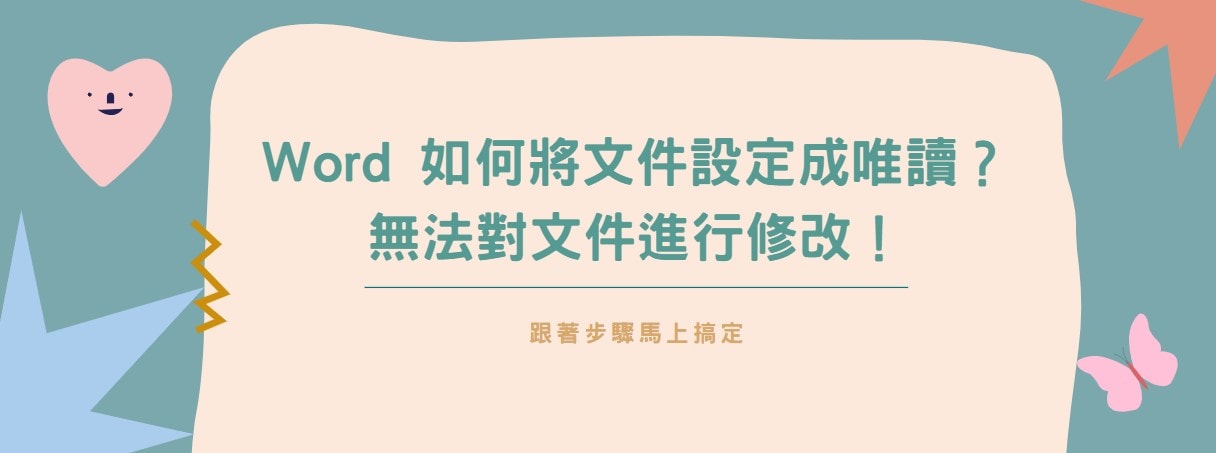
word 唯讀
方法1
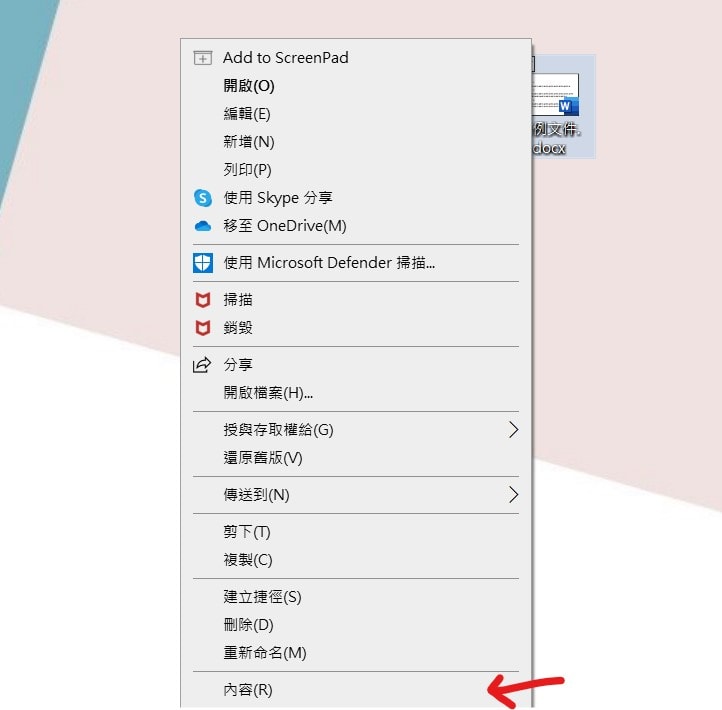
Step 1 在檔案位置點選滑鼠「右鍵」,選擇「內容」

Step 2 將「一般」設定中屬性類別「唯讀」選項勾選後,按下「確定」,這樣就完成囉!
PS.如要取消唯讀只需將勾選取消即可
方法2
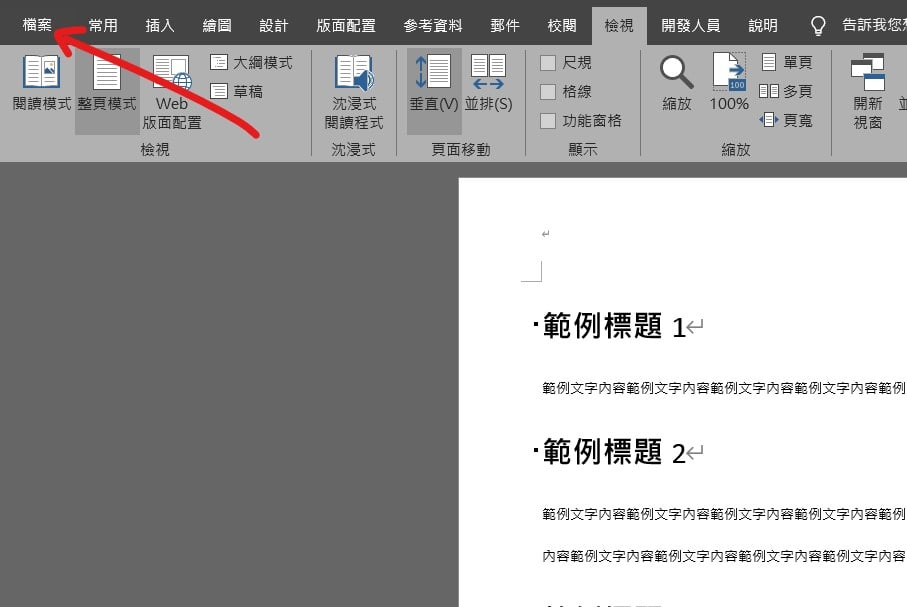
Step 1 在功能列選擇「檔案」
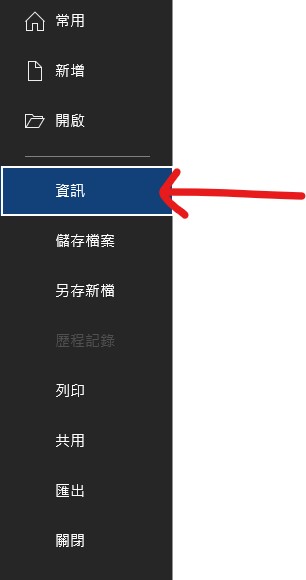
Step 2 在左邊欄位選擇「資訊」

Step 3 在「保護文件」中選擇「一律開啟為唯讀檔案」,這樣就完成囉!
PS.如要取消唯讀只需再點一次即可