excel 移動樞紐分析表
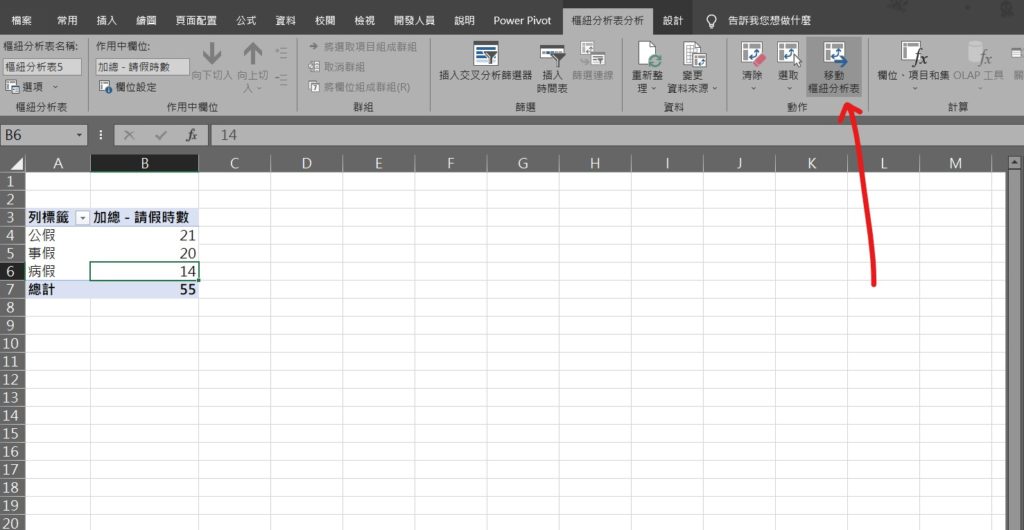
Step 1 選擇樞紐分析表後,在功能列「樞紐分析表分析」中動作選擇「移動樞紐分析表」
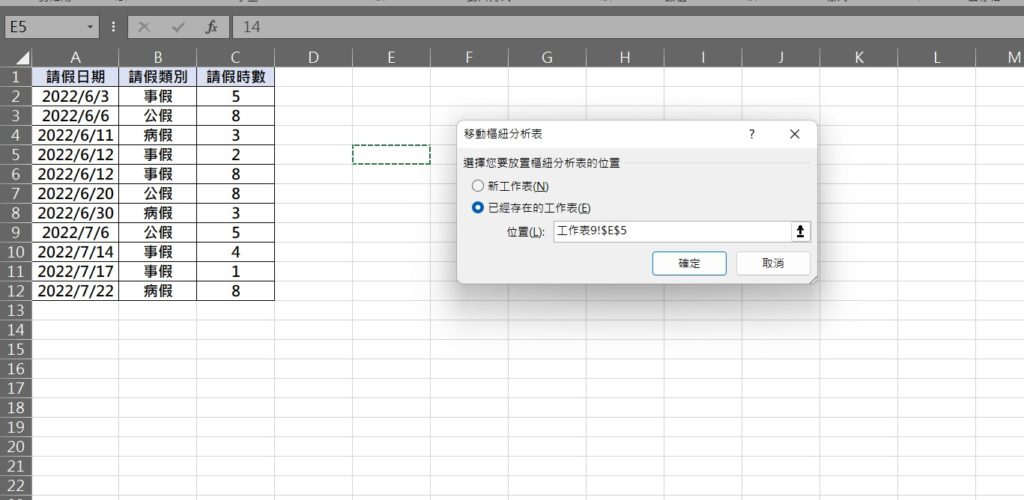
Step 2 在「位置」選擇要移動到的工作表儲存格位置
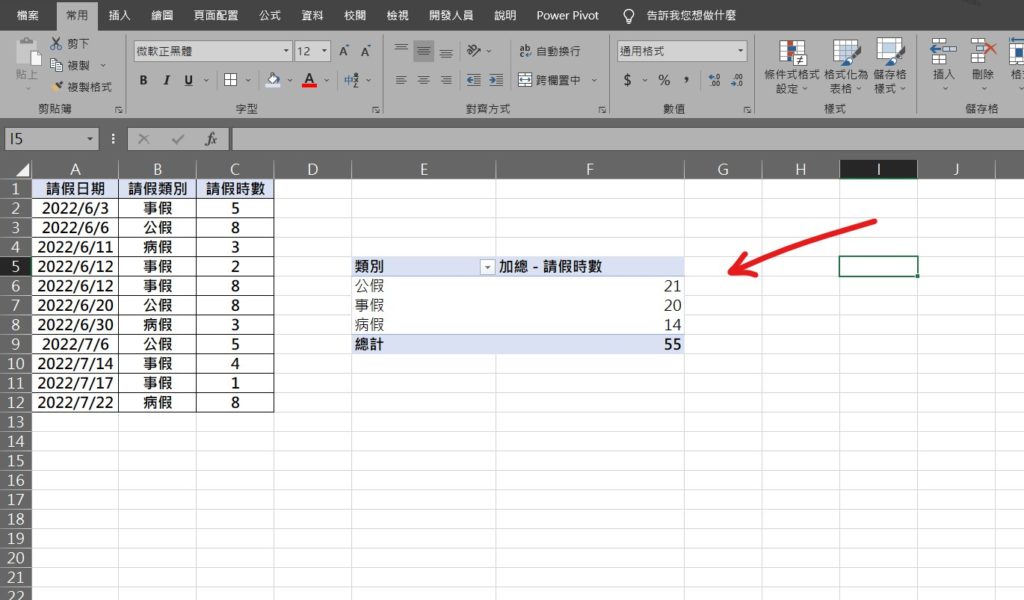
就可以將樞紐分析表移動到其他工作表中囉!
【教學】Excel 如何將樞紐分析表移動至其他工作表?超簡單馬上學會!
0
A blog of my life
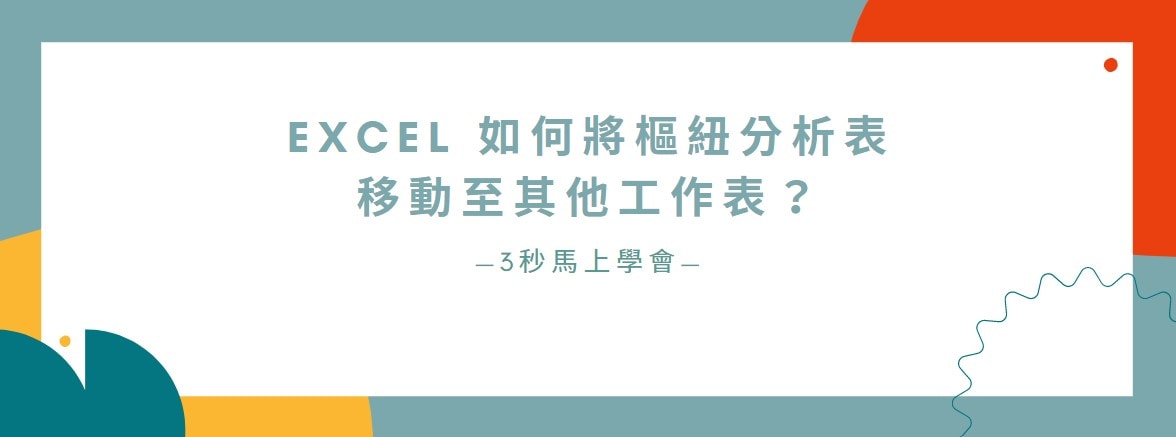
excel 移動樞紐分析表
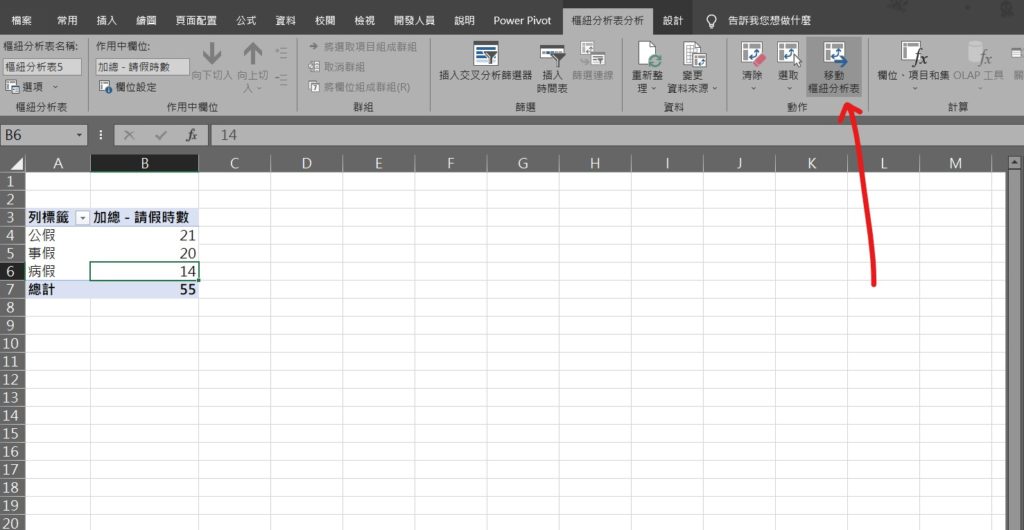
Step 1 選擇樞紐分析表後,在功能列「樞紐分析表分析」中動作選擇「移動樞紐分析表」
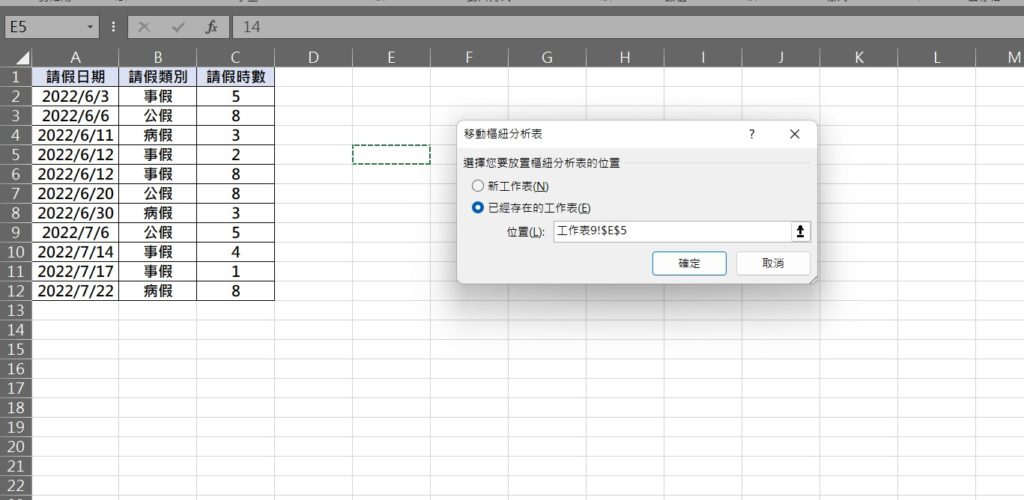
Step 2 在「位置」選擇要移動到的工作表儲存格位置
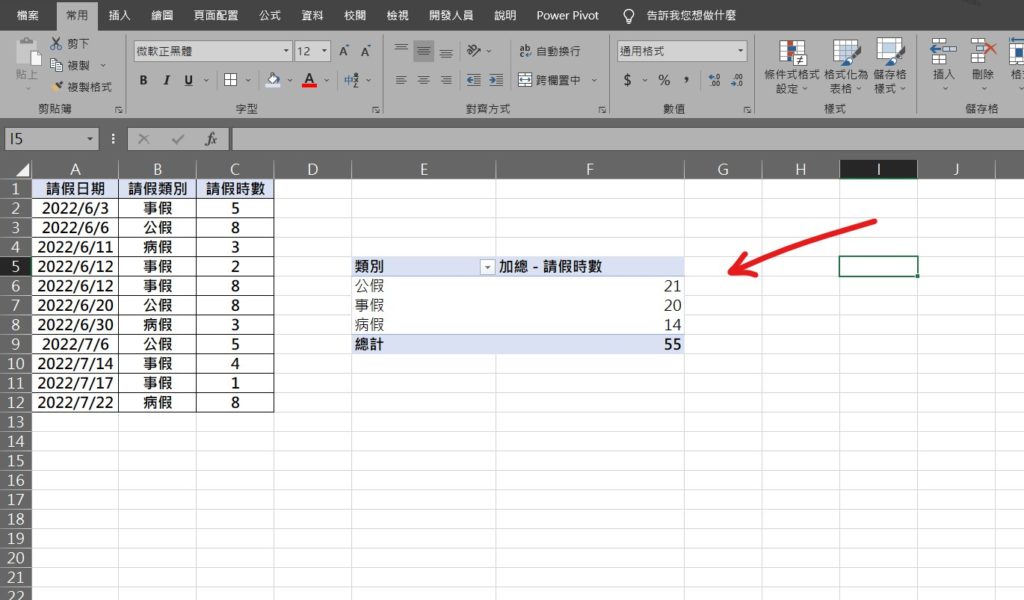
就可以將樞紐分析表移動到其他工作表中囉!