excel 倍數增加
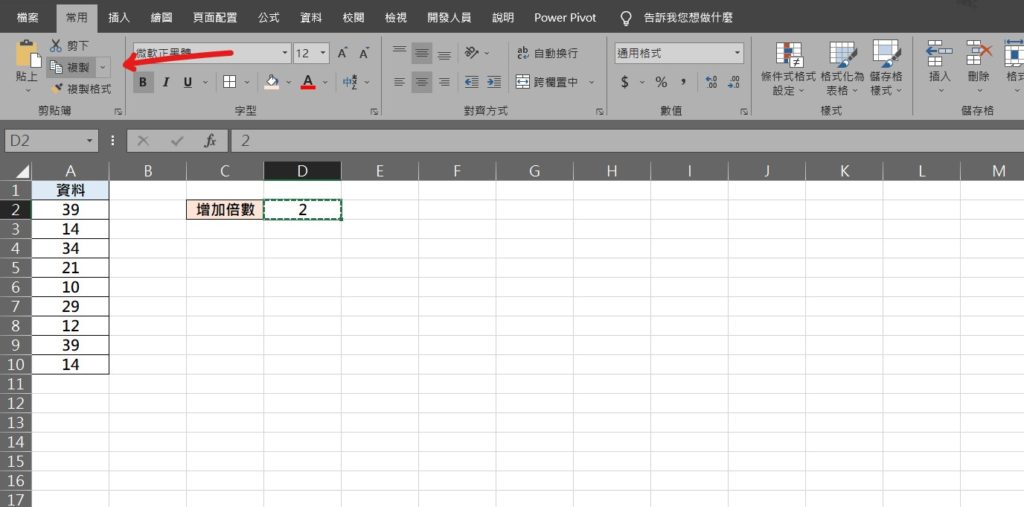
Step 1 在空白儲存格中輸入要增加的倍數後,將儲存格複製,可在功能列「常用」中剪貼簿選擇「複製」或使用鍵盤快速鍵「Ctrl+C」
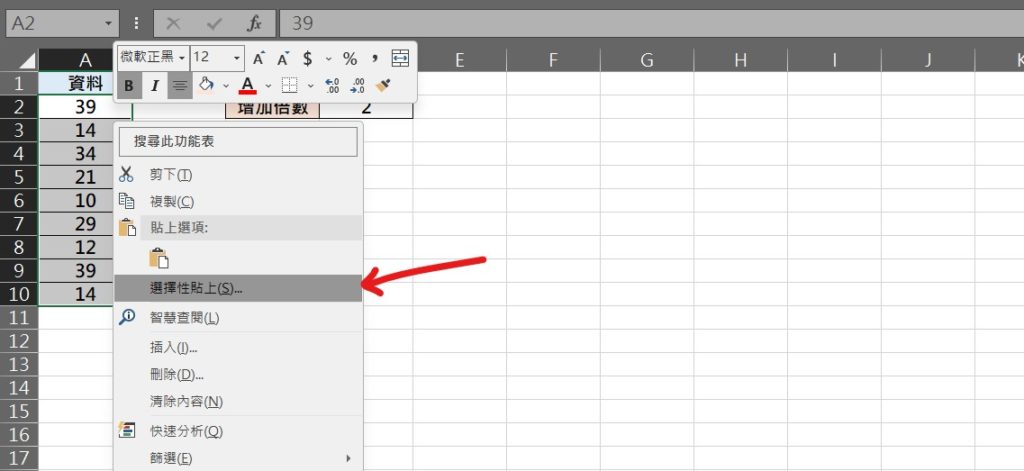
Step 2 將資料選取後,點擊滑鼠「右鍵」選擇「選擇性貼上」
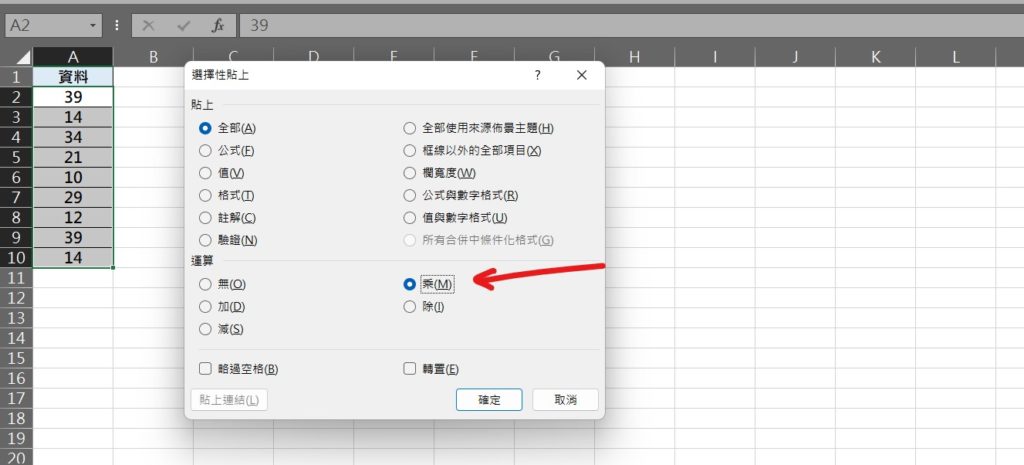
Step 3 在「運算」中選擇「乘」,按下「確定」即可
【教學】Excel 如何將資料數值一起倍數增加?不需公式超快速馬上完成!
A blog of my life

excel 倍數增加
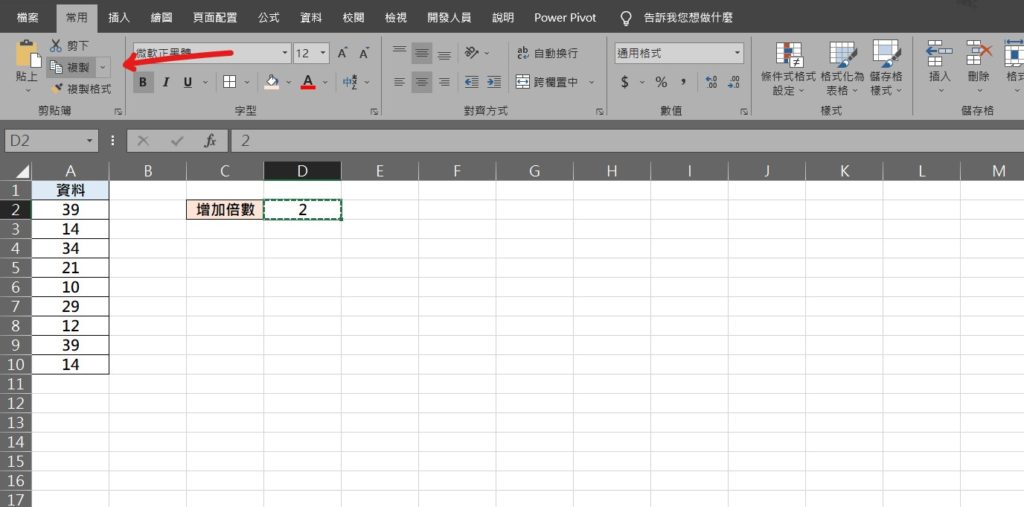
Step 1 在空白儲存格中輸入要增加的倍數後,將儲存格複製,可在功能列「常用」中剪貼簿選擇「複製」或使用鍵盤快速鍵「Ctrl+C」
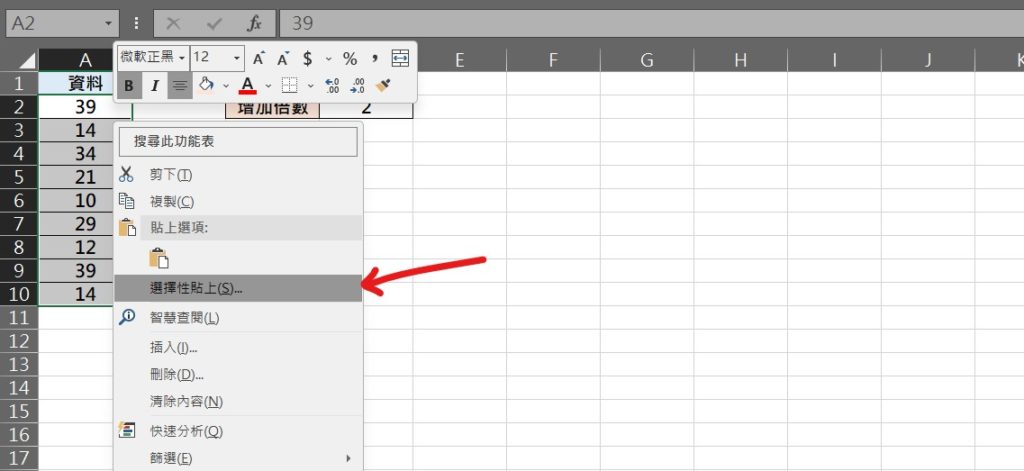
Step 2 將資料選取後,點擊滑鼠「右鍵」選擇「選擇性貼上」
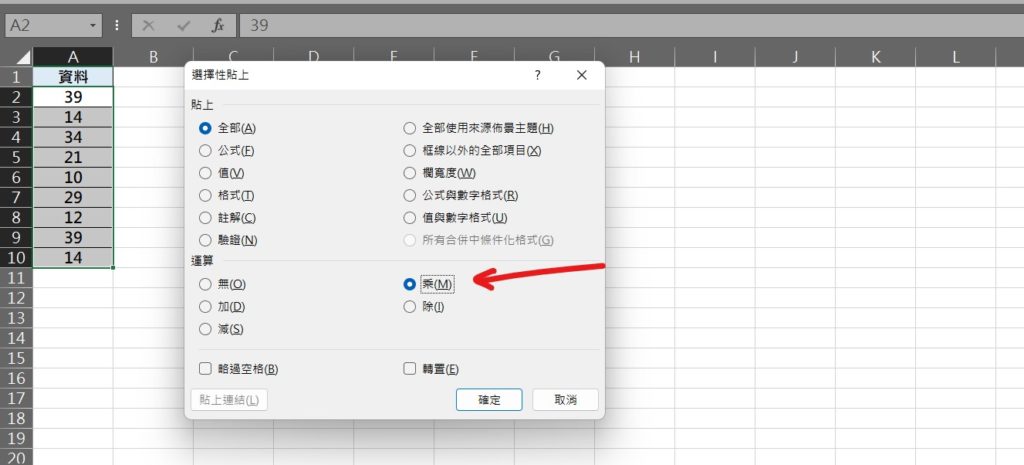
Step 3 在「運算」中選擇「乘」,按下「確定」即可