excel 含稅公式
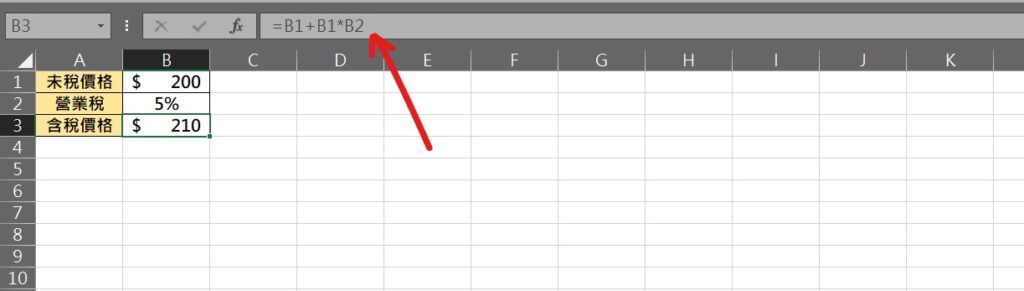
Step 1 若已知「未稅價格」以及「營業稅額」,輸入公式「=未稅價格+未稅價格*營業稅」即可取得「含稅價格」
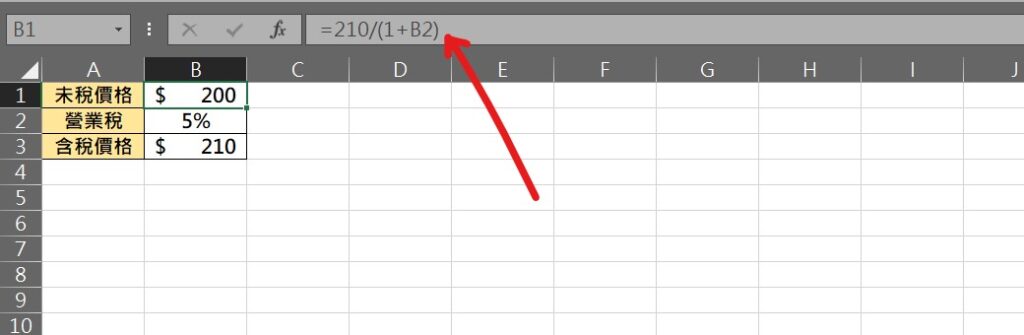
Step 2 若已知「含稅價格」與「營業稅」,輸入公式「=含稅價格/(1+營業稅)」即可取得「未稅價格」
【教學】Excel 如何推算含稅與未稅公式?超簡單馬上學會!
A blog of my life

excel 含稅公式
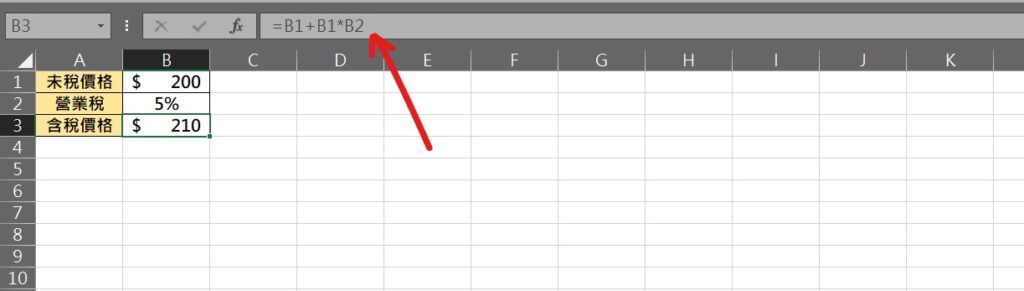
Step 1 若已知「未稅價格」以及「營業稅額」,輸入公式「=未稅價格+未稅價格*營業稅」即可取得「含稅價格」
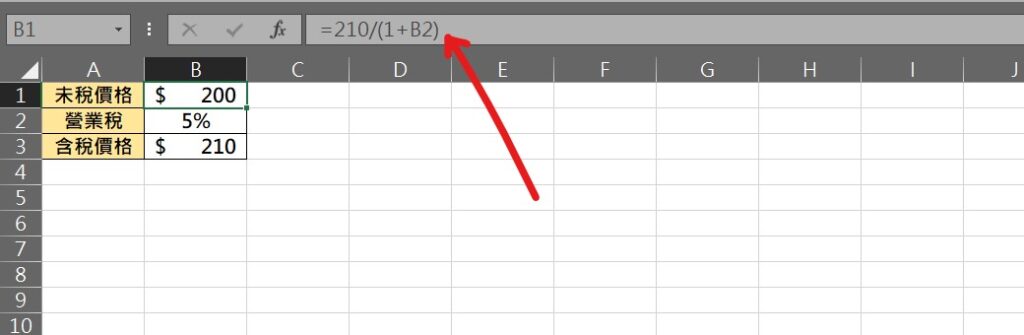
Step 2 若已知「含稅價格」與「營業稅」,輸入公式「=含稅價格/(1+營業稅)」即可取得「未稅價格」