excel 貨幣符號
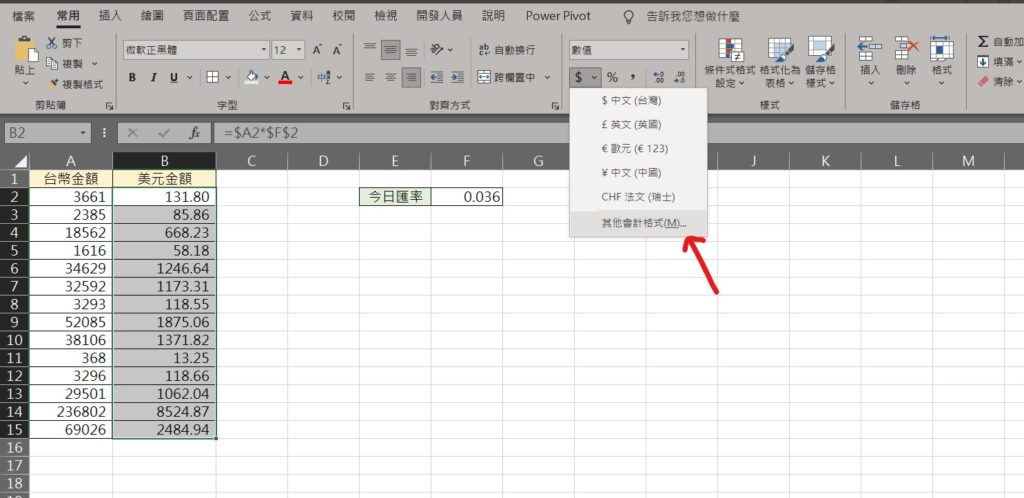
Step 1 將金額選取後,在功能列「常用」中數值選擇「會計數字格式」內的「其他會計格式」
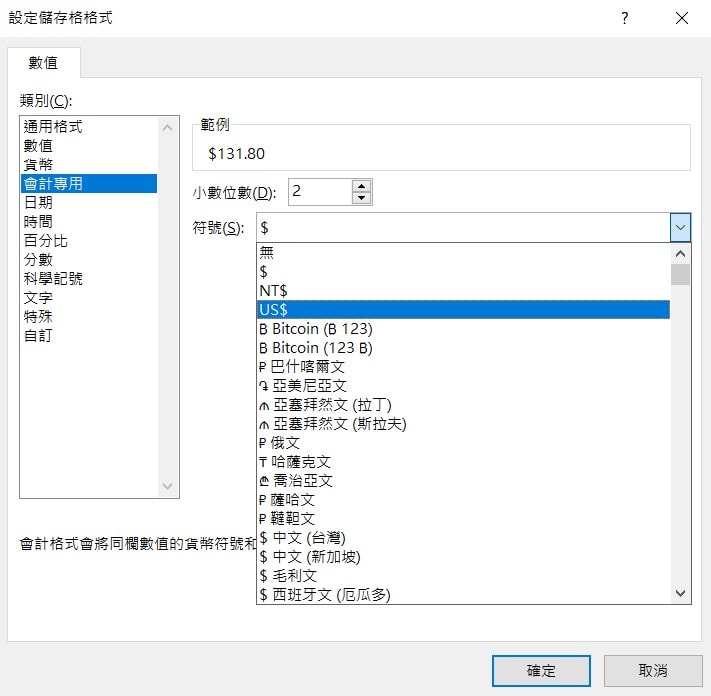
Step 2 在「符號」展開下拉選單,即可找到許多國家的貨幣符號,也可以在「小數位數」中調整顯示小數位數
【教學】Excel 如何插入多種不同的貨幣符號?
A blog of my life
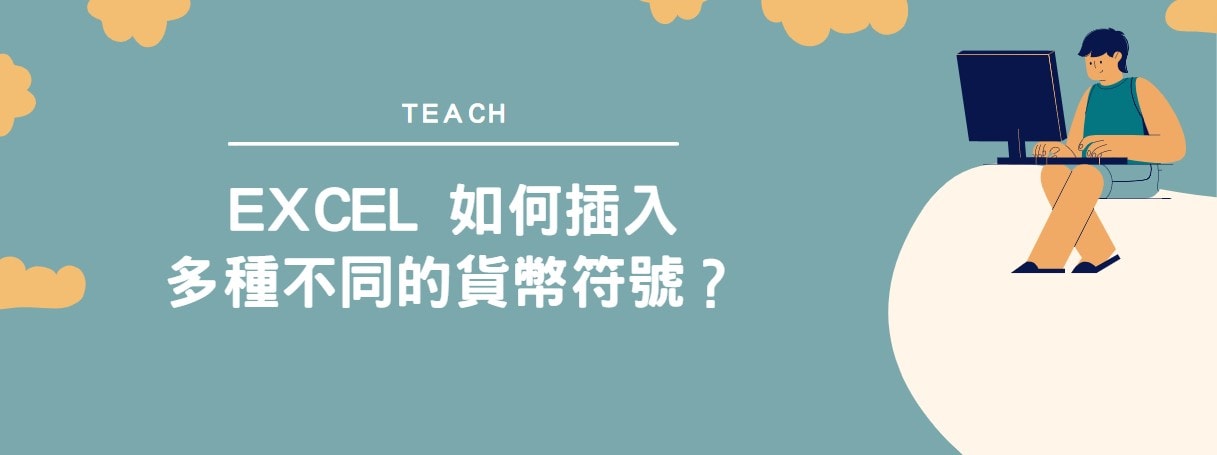
excel 貨幣符號
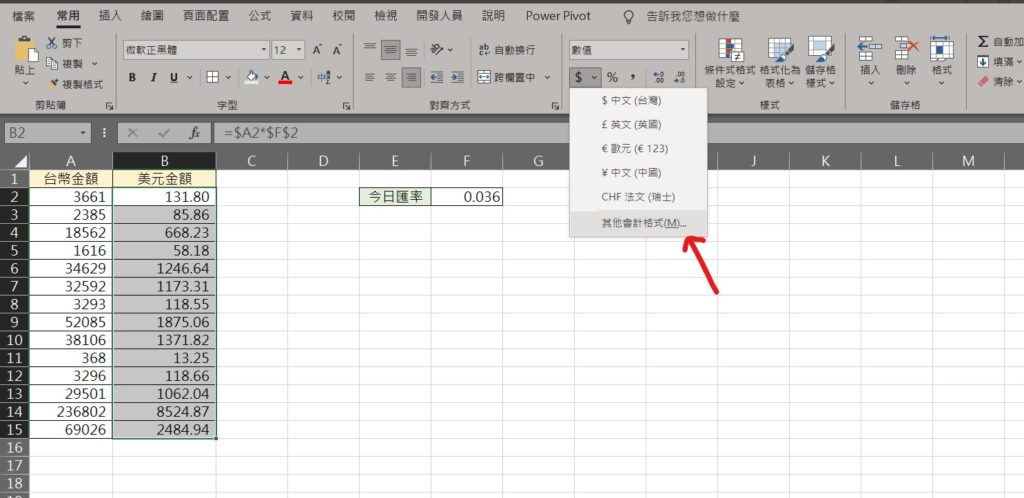
Step 1 將金額選取後,在功能列「常用」中數值選擇「會計數字格式」內的「其他會計格式」
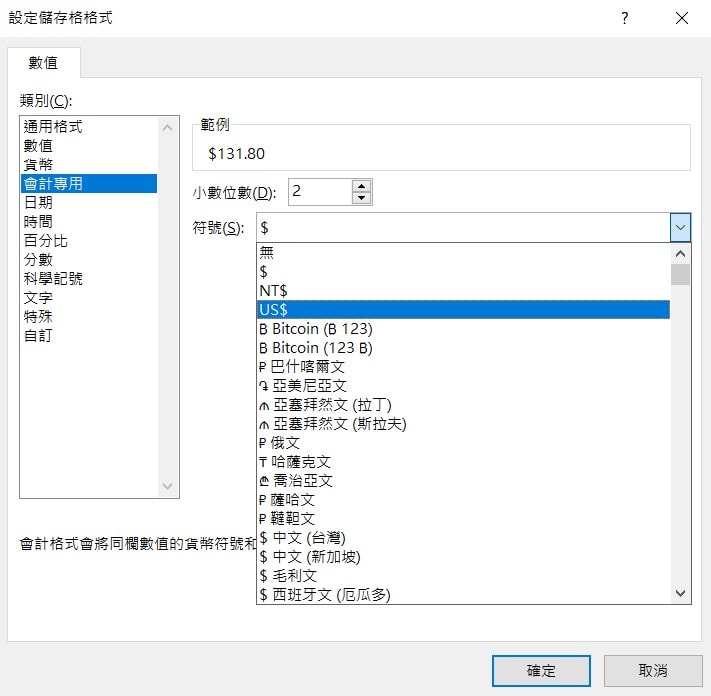
Step 2 在「符號」展開下拉選單,即可找到許多國家的貨幣符號,也可以在「小數位數」中調整顯示小數位數