excel 啟用編輯
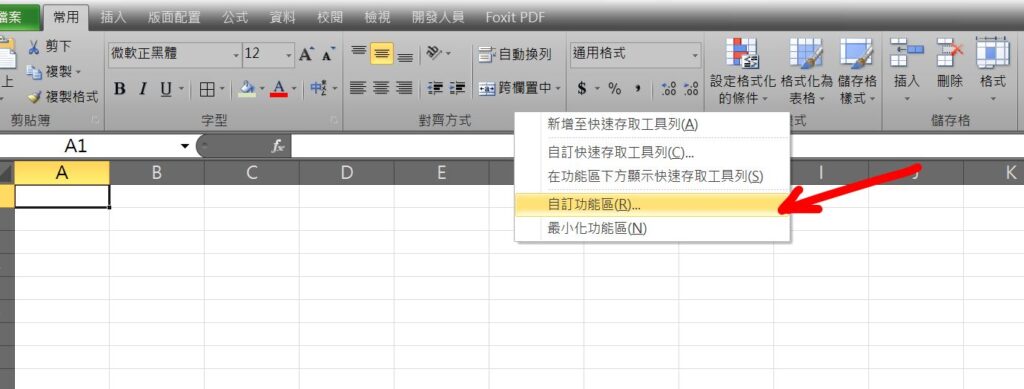
Step 1 在上方功能列點擊滑鼠「右鍵」,並選擇「自訂功能區」
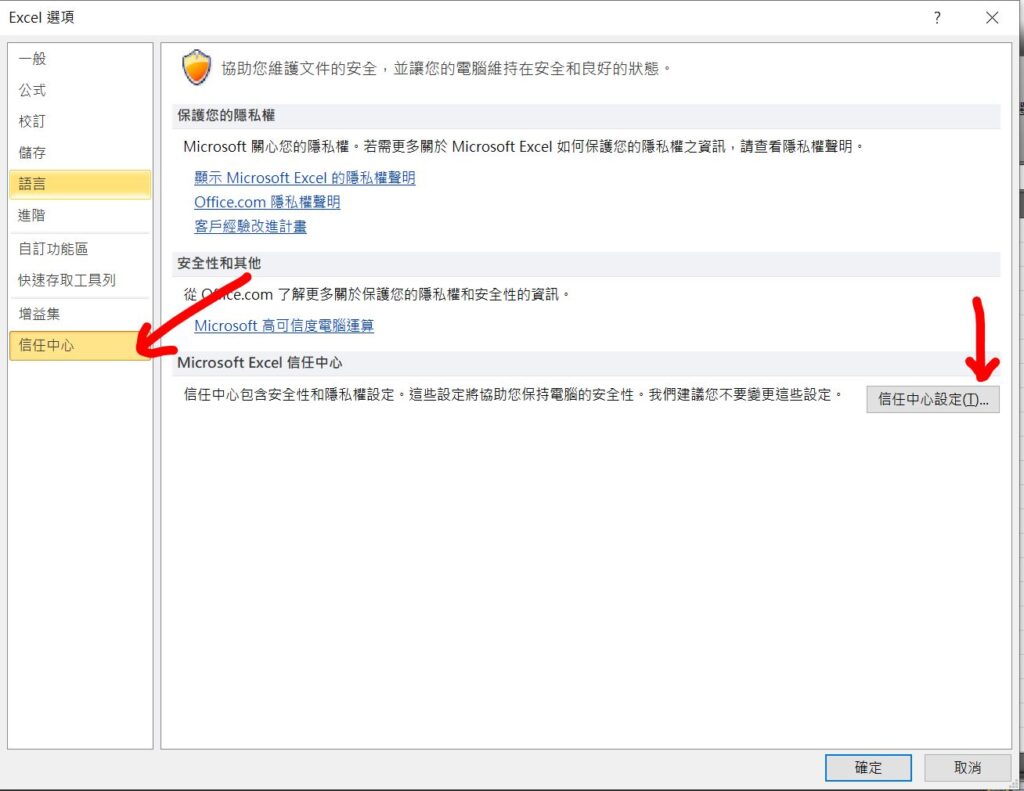
Step 2 在左邊欄位選擇「信任中心」,並選擇「信任中心設定」
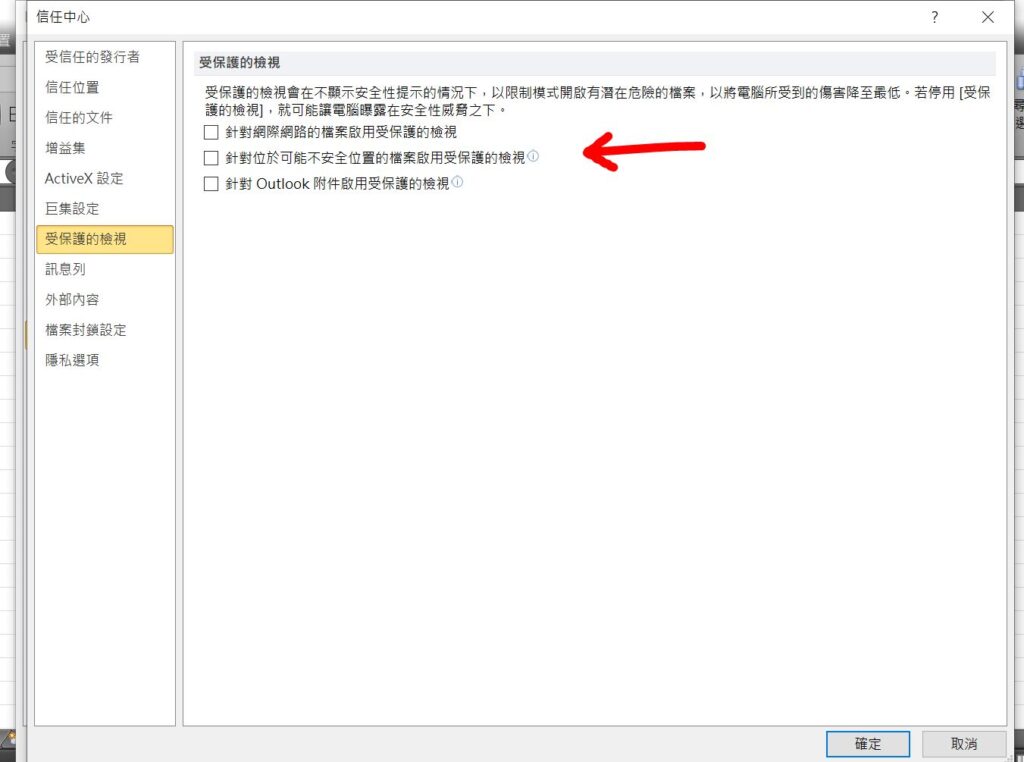
Step 3 在左邊欄位選擇「受保護的檢視」,自行勾選取消不同來源的檔案,完成設定後按下確定即可
【教學】Excel 每次打開都要點啟用編輯?如何關閉受保護的檢視?
A blog of my life
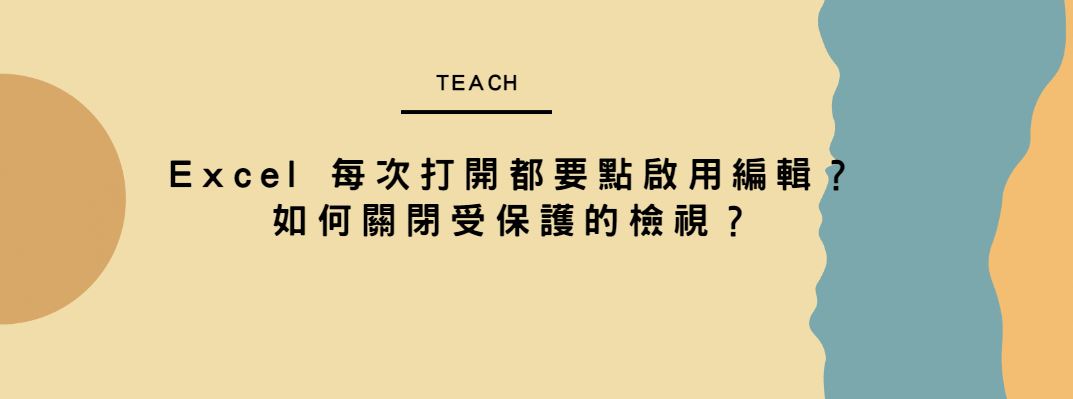
excel 啟用編輯
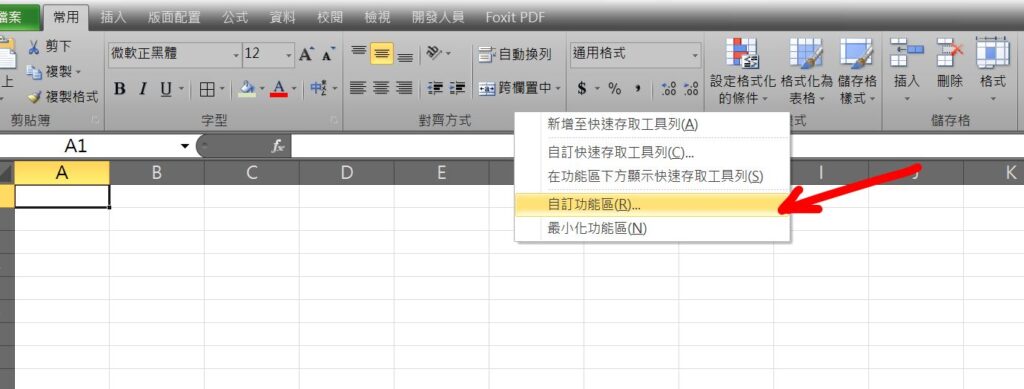
Step 1 在上方功能列點擊滑鼠「右鍵」,並選擇「自訂功能區」
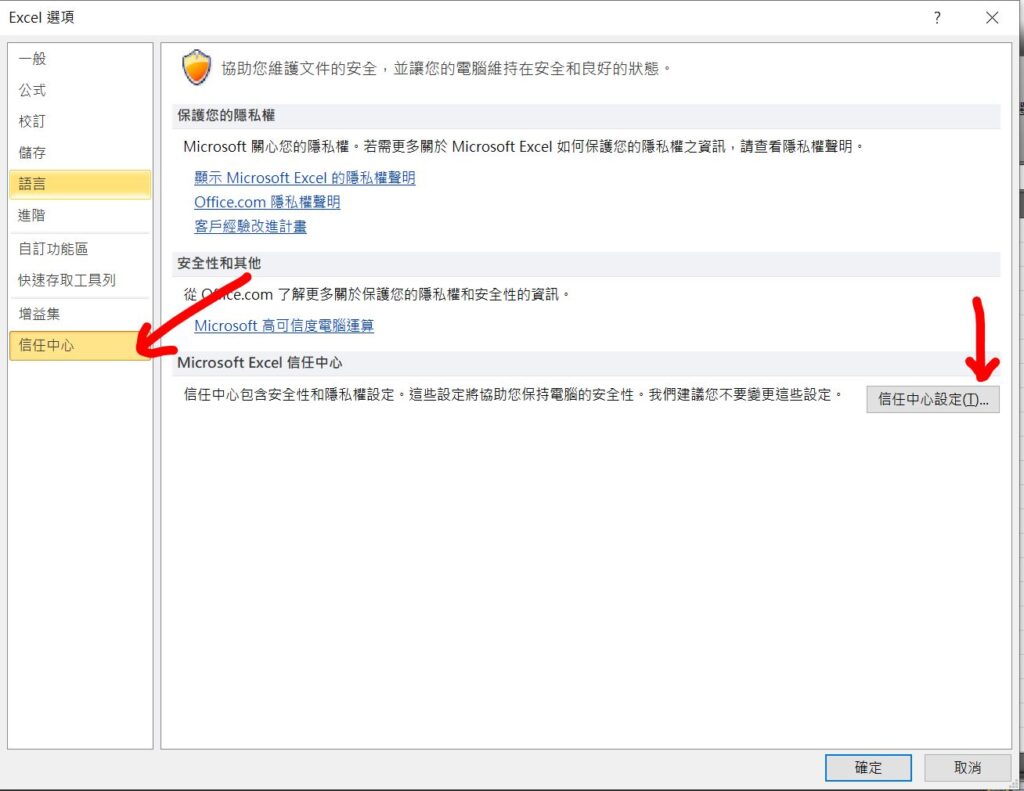
Step 2 在左邊欄位選擇「信任中心」,並選擇「信任中心設定」
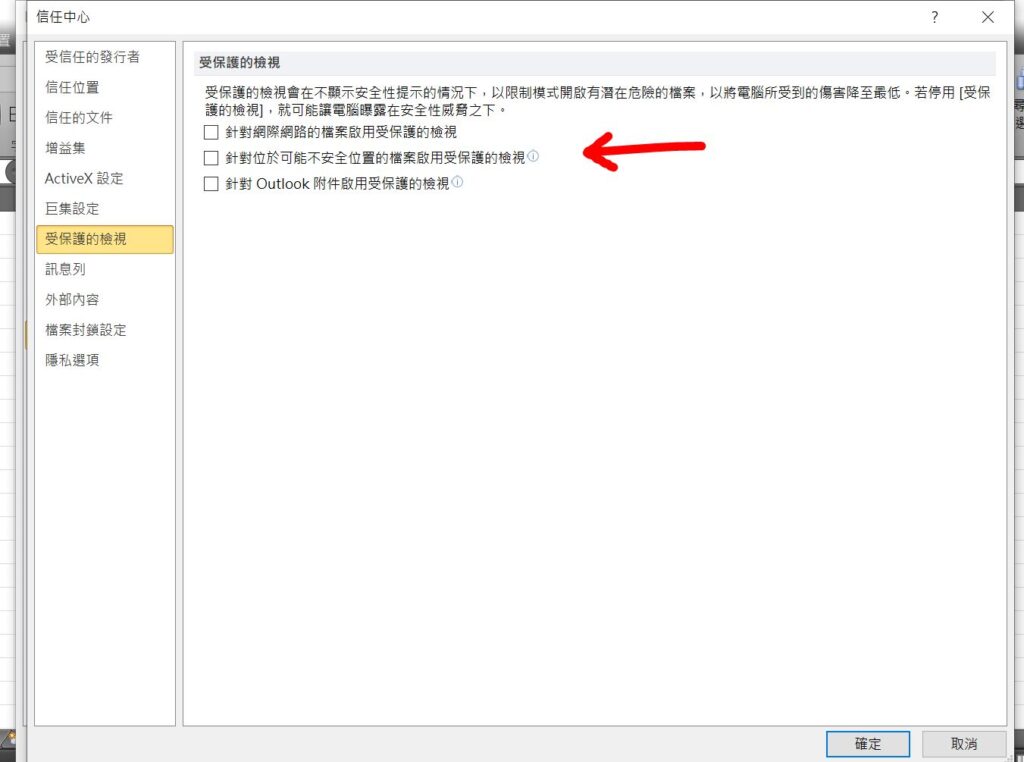
Step 3 在左邊欄位選擇「受保護的檢視」,自行勾選取消不同來源的檔案,完成設定後按下確定即可