ppt 玻璃效果
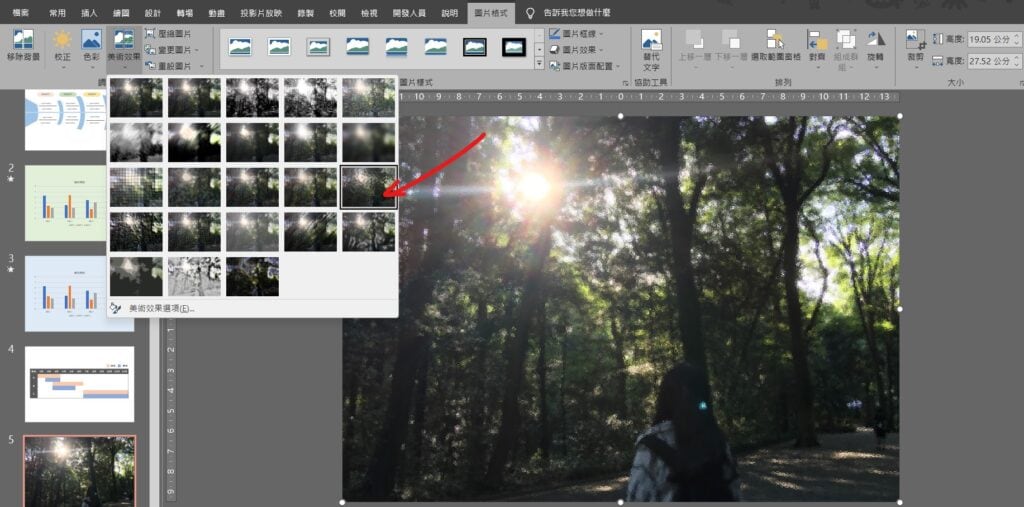
Step 1 點選圖片,在功能列「圖片格式」中調整選擇「美術效果」內的「玻璃」
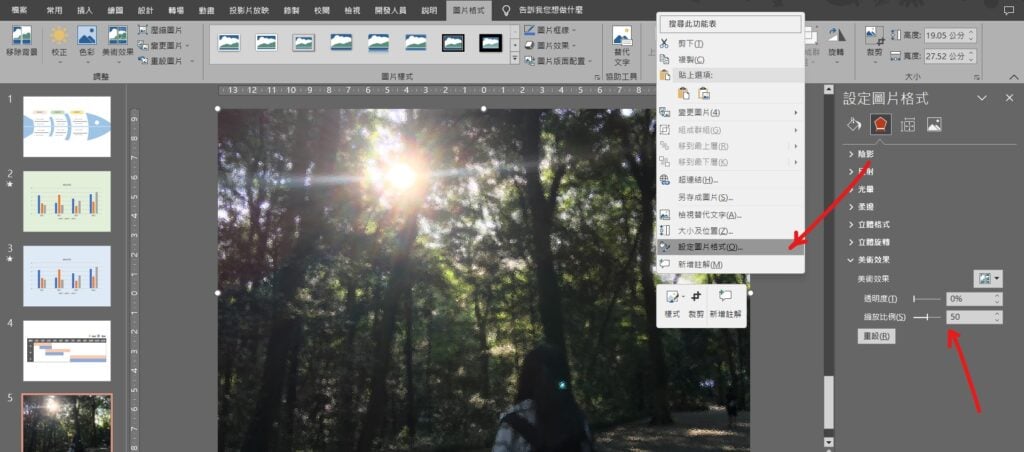
Step 2 在圖片點擊滑鼠「右鍵」選擇「設定圖片格式」,在右邊視窗中即可調整玻璃效果的「透明度」及「縮放比例」
【教學】PowerPoint 如何製作玻璃效果?超簡單馬上學會!
A blog of my life
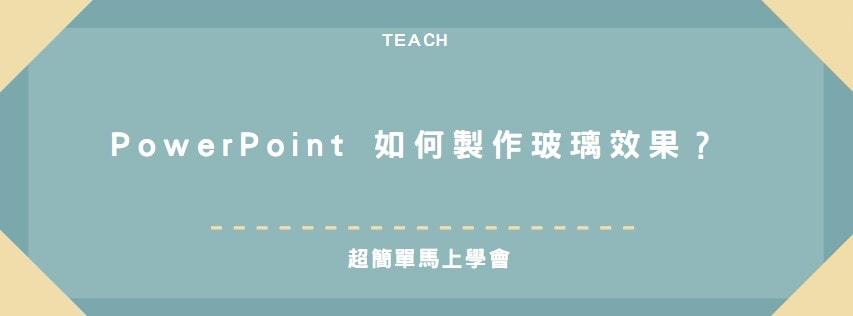
ppt 玻璃效果
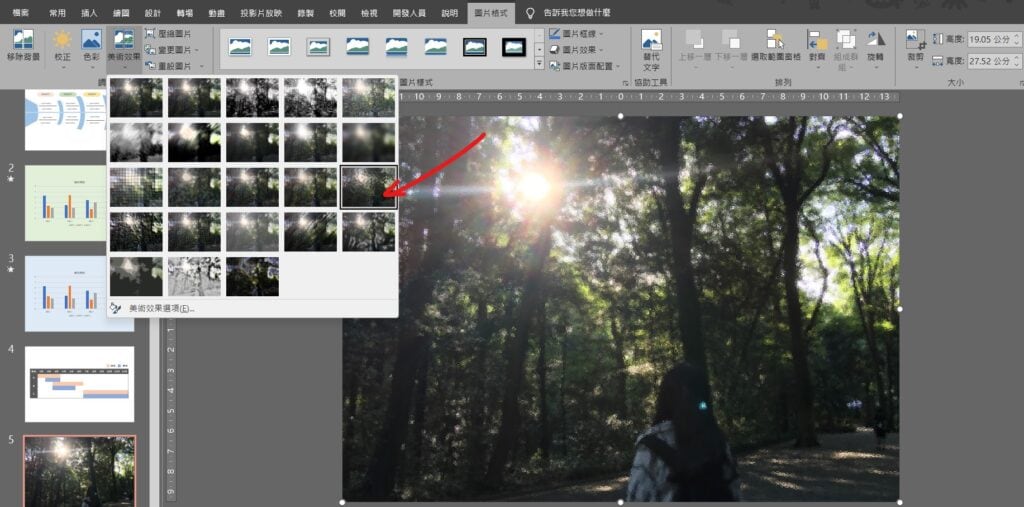
Step 1 點選圖片,在功能列「圖片格式」中調整選擇「美術效果」內的「玻璃」
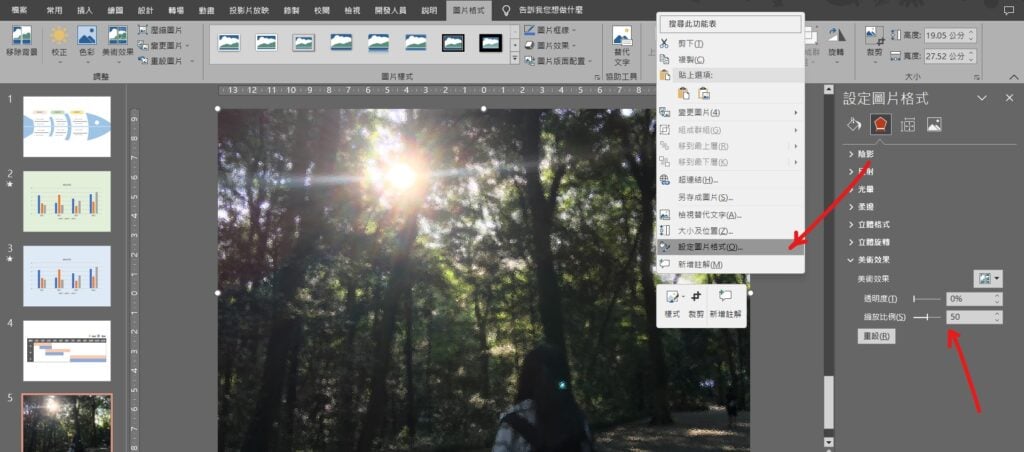
Step 2 在圖片點擊滑鼠「右鍵」選擇「設定圖片格式」,在右邊視窗中即可調整玻璃效果的「透明度」及「縮放比例」