word 並列文字 一行變兩行
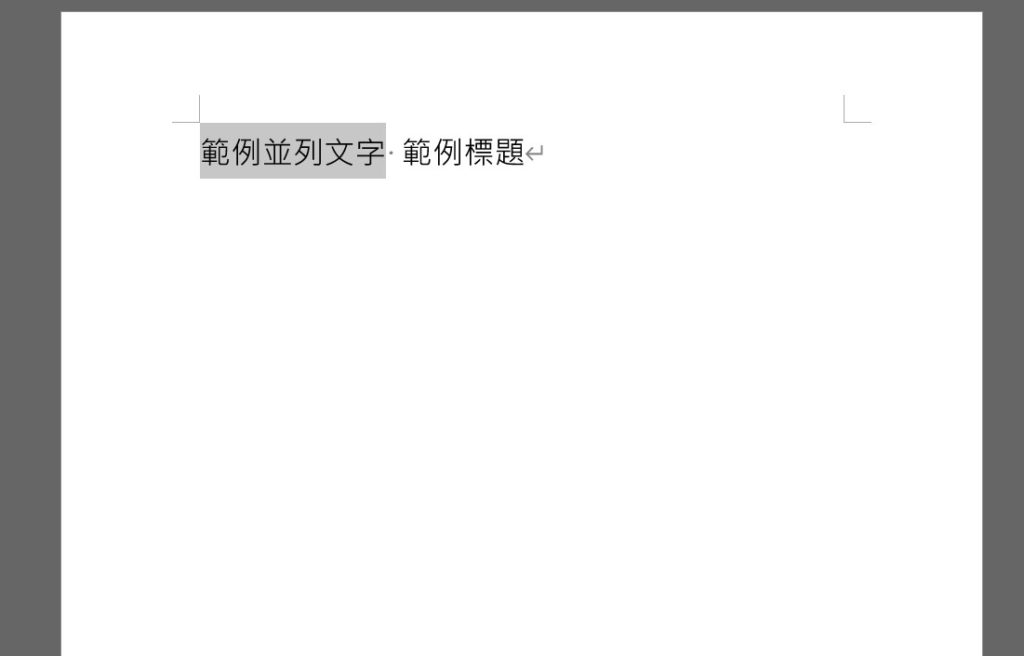
Step 1 將要並列的文字選取起來

Step 2 在功能列「常用」中段落選擇「亞洲方式配置」的「並列文字」
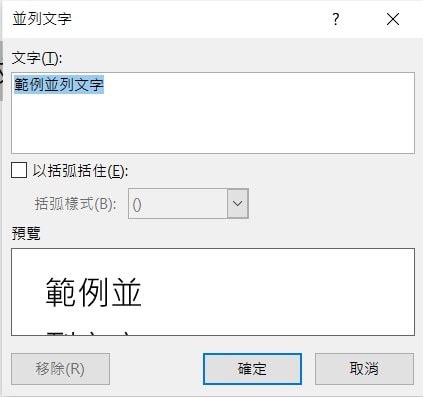
Step 3 可以自行選擇是否要「以括弧括住」,如不需要則直接按下確定
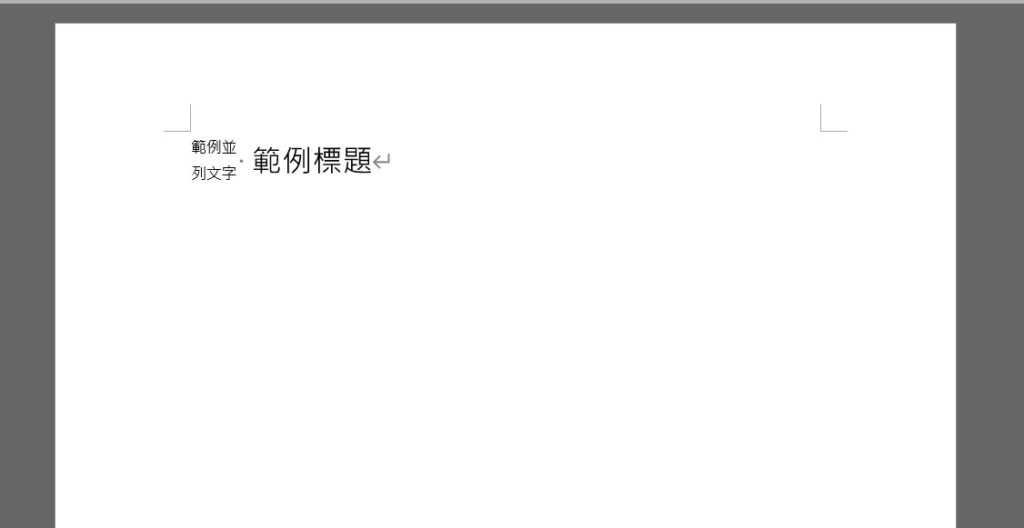
Step 4 就可以將文字並列顯示囉!
【教學】Word 如何將指定標題文字縮小並列排版?
A blog of my life
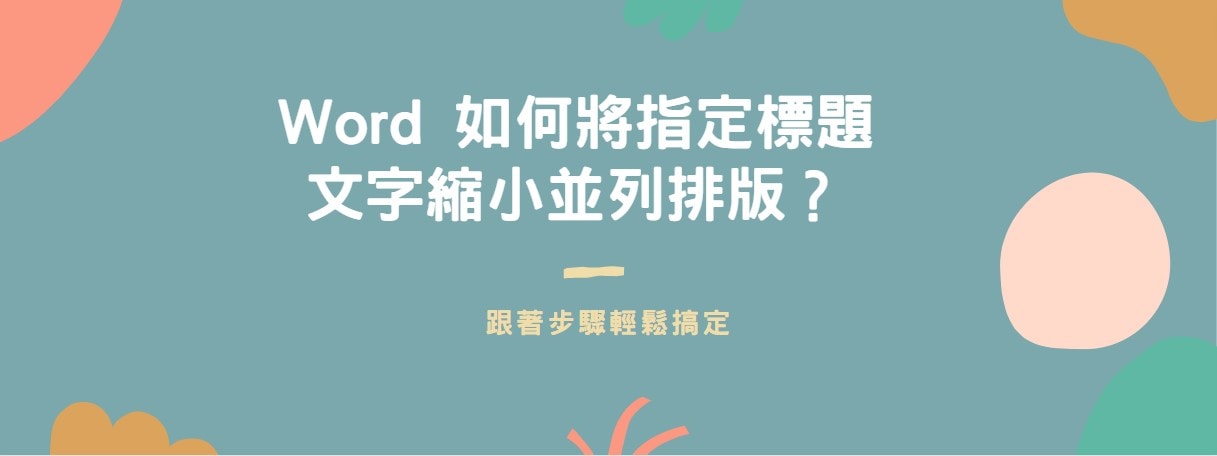
word 並列文字 一行變兩行
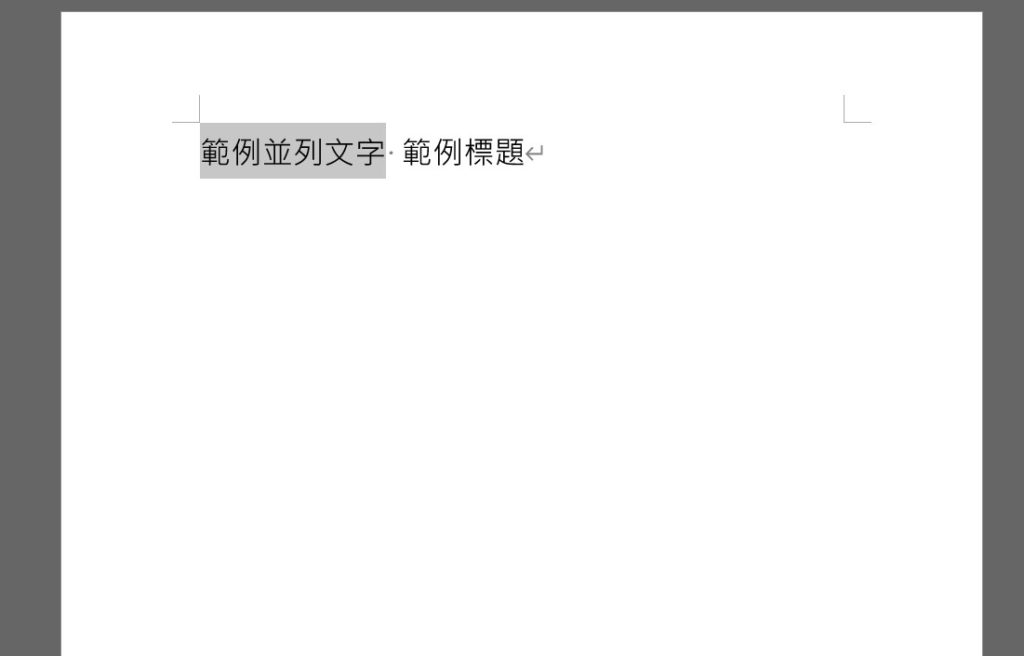
Step 1 將要並列的文字選取起來

Step 2 在功能列「常用」中段落選擇「亞洲方式配置」的「並列文字」
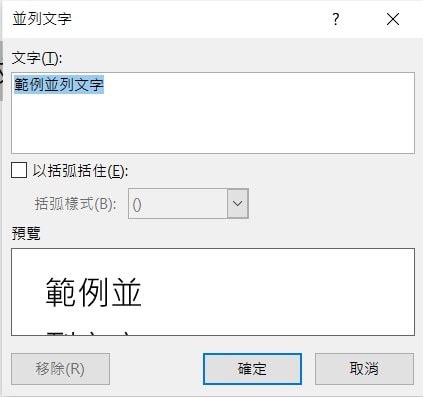
Step 3 可以自行選擇是否要「以括弧括住」,如不需要則直接按下確定
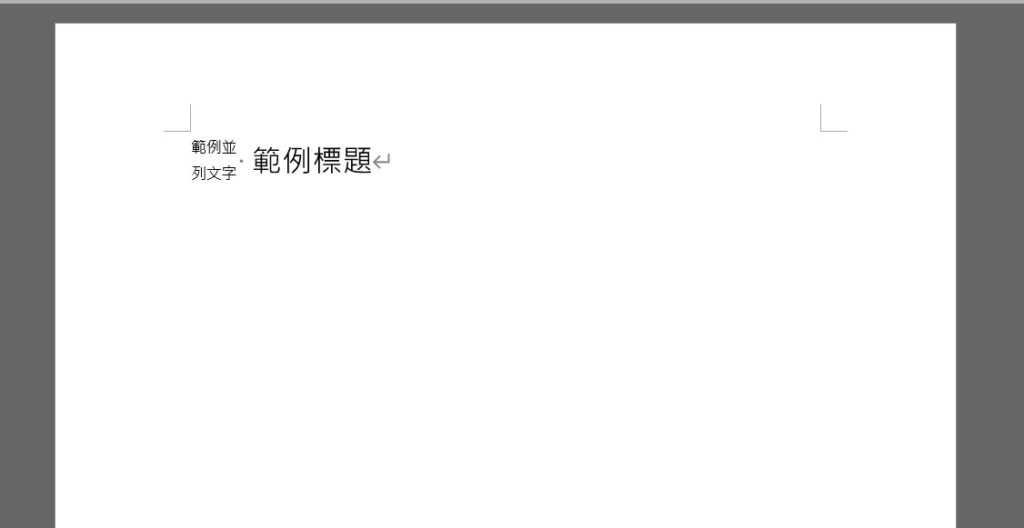
Step 4 就可以將文字並列顯示囉!