word 方塊填滿 把框框塗黑
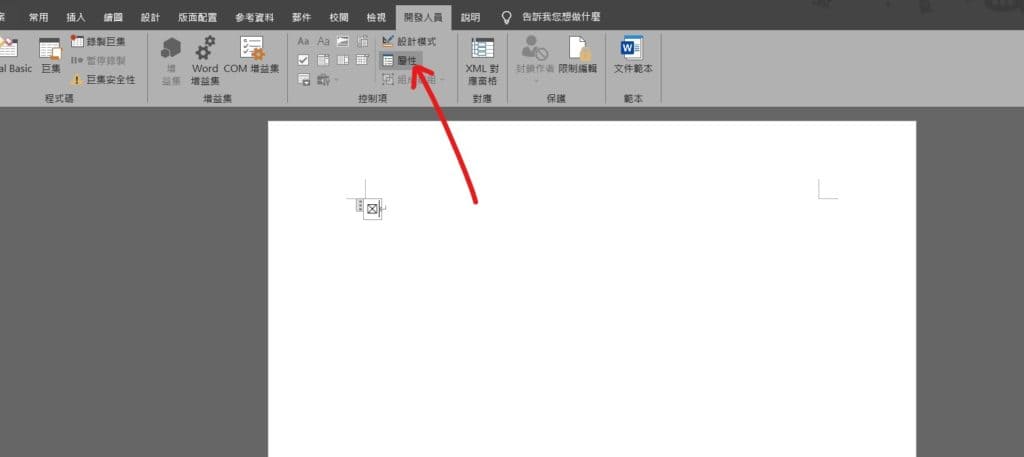
Step 1 插入核取方塊後,在功能列「開發人員」中控制項選擇「屬性」
不知道如何插入「核取方塊」?點我看文章

Step 2 在「核取方塊屬性」中「已核取符號」選擇「變更」

Step 3 在字型「YouYuan」中找到「黑色填滿方塊」,最後按下確定即可
【教學】Word 如何將方塊中填滿黑色切換自如?超簡單核取方塊必學!
A blog of my life
word 方塊填滿 把框框塗黑
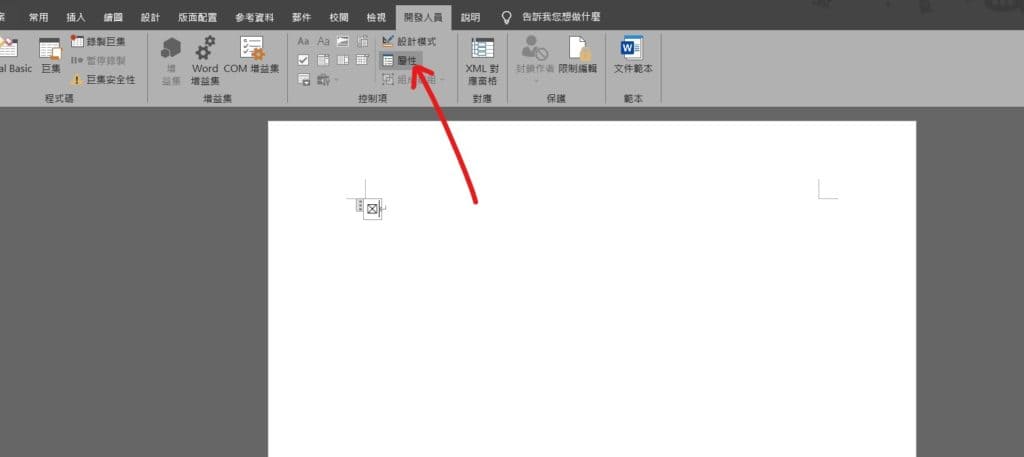
Step 1 插入核取方塊後,在功能列「開發人員」中控制項選擇「屬性」
不知道如何插入「核取方塊」?點我看文章

Step 2 在「核取方塊屬性」中「已核取符號」選擇「變更」

Step 3 在字型「YouYuan」中找到「黑色填滿方塊」,最後按下確定即可