word 根號
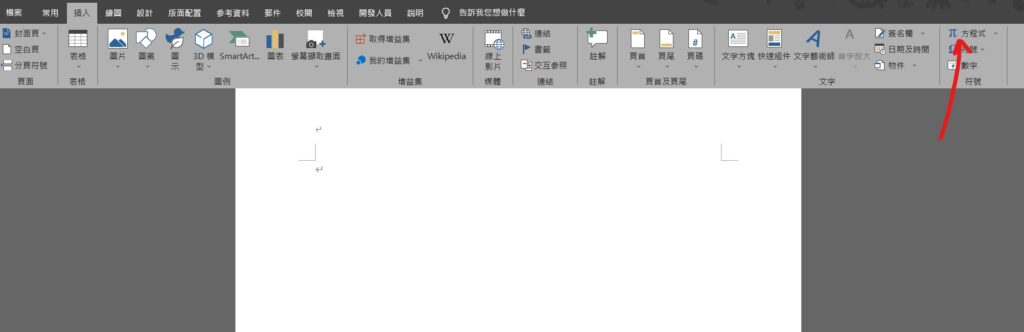
Step 1 在功能列「插入」中符號選擇「方程式」
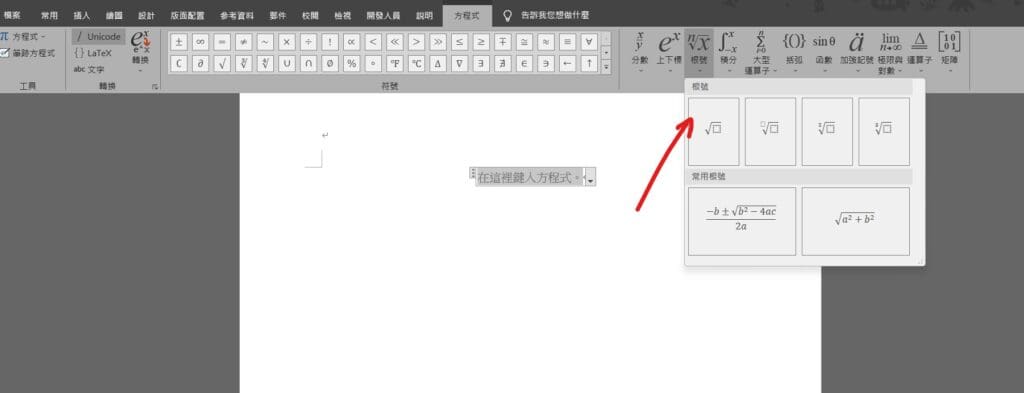
Step 2 在功能列「方程式」中結構選擇「根號」,選擇其中一種根號類型,虛線正方形代表可以自行輸入的值,點擊一下滑鼠「左鍵」即可插入
【教學】Word 如何插入根號?超簡單多種數學符號讓你選擇!
A blog of my life
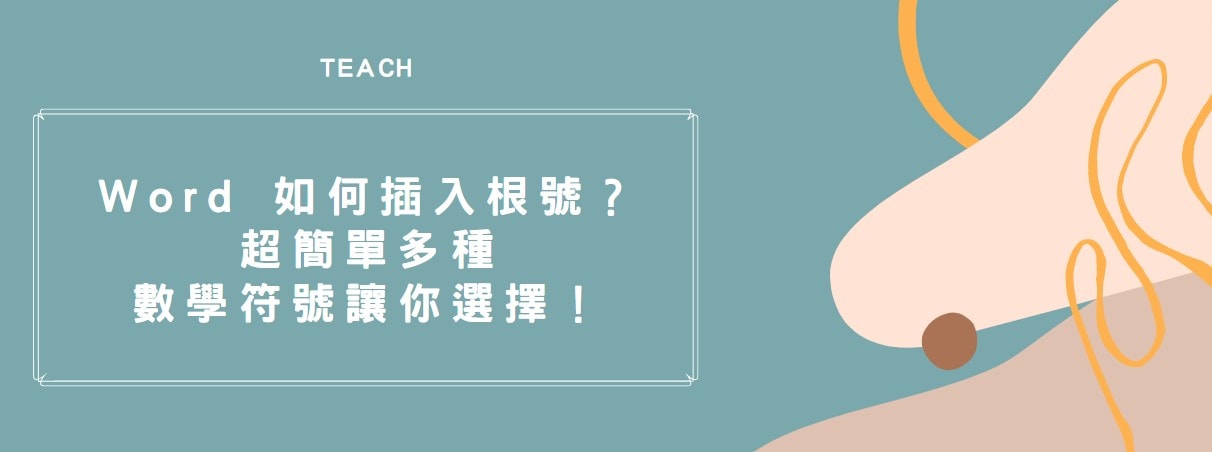
word 根號
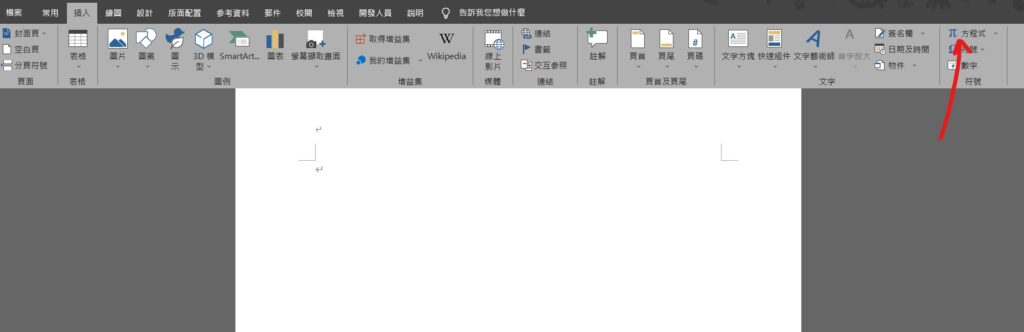
Step 1 在功能列「插入」中符號選擇「方程式」
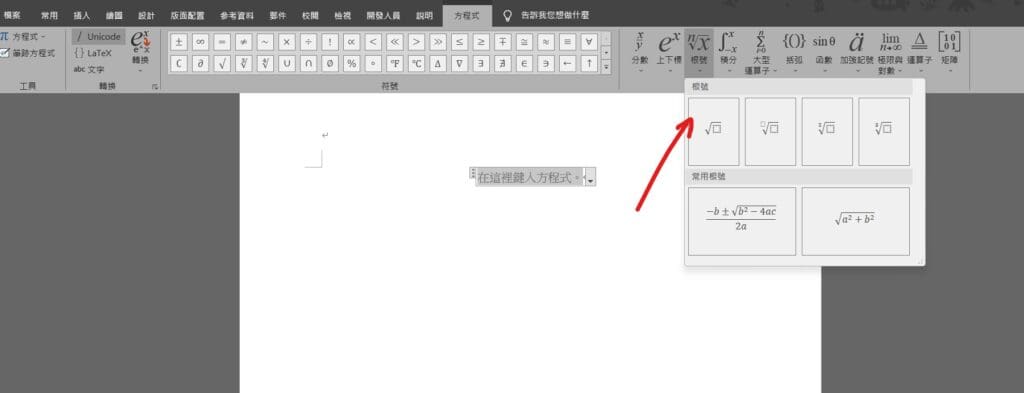
Step 2 在功能列「方程式」中結構選擇「根號」,選擇其中一種根號類型,虛線正方形代表可以自行輸入的值,點擊一下滑鼠「左鍵」即可插入