word 刪除自動變水平線
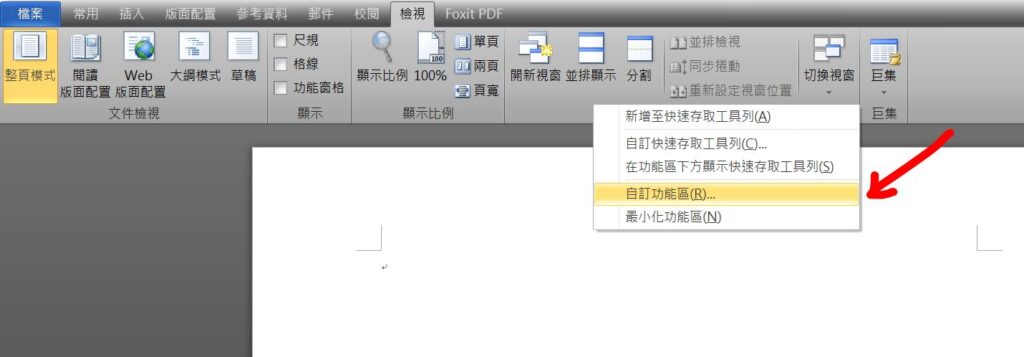
Step 1 在上方功能列點擊滑鼠「右鍵」,並選擇「自訂功能區」

Step 2 在左邊欄位選擇「校訂」,並選擇「自動校正選項」

Step 3 選擇「自動格式設定」,並將「將連字號(–)取代為破折號(—)」取消勾選,完成設定後按下確定即可
【教學】Word 如何設定輸入「—」不要自動變成水平線?
A blog of my life
word 刪除自動變水平線
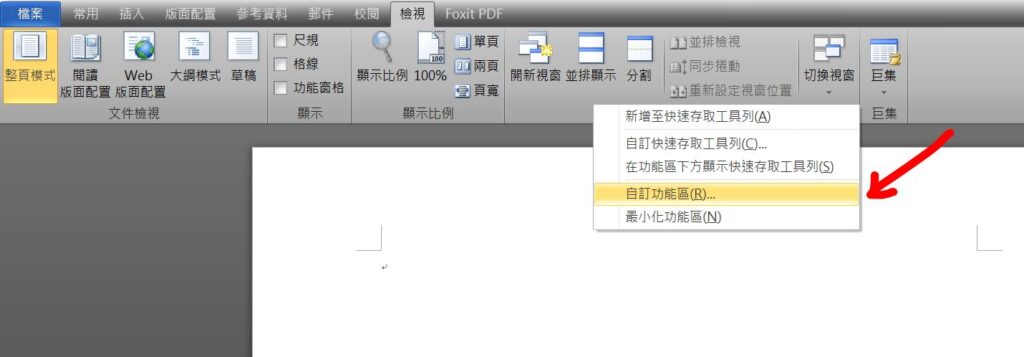
Step 1 在上方功能列點擊滑鼠「右鍵」,並選擇「自訂功能區」

Step 2 在左邊欄位選擇「校訂」,並選擇「自動校正選項」

Step 3 選擇「自動格式設定」,並將「將連字號(–)取代為破折號(—)」取消勾選,完成設定後按下確定即可