excel 常用字串
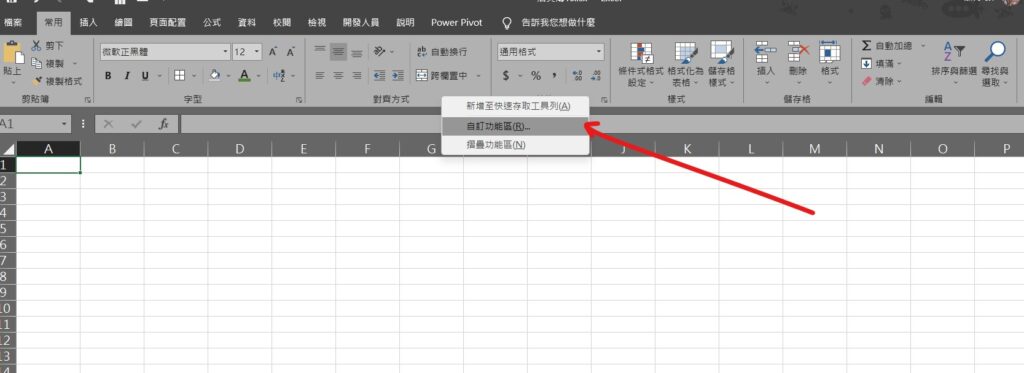
Step 1 在上方工具列點擊滑鼠「右鍵」,並選擇「自訂功能區」
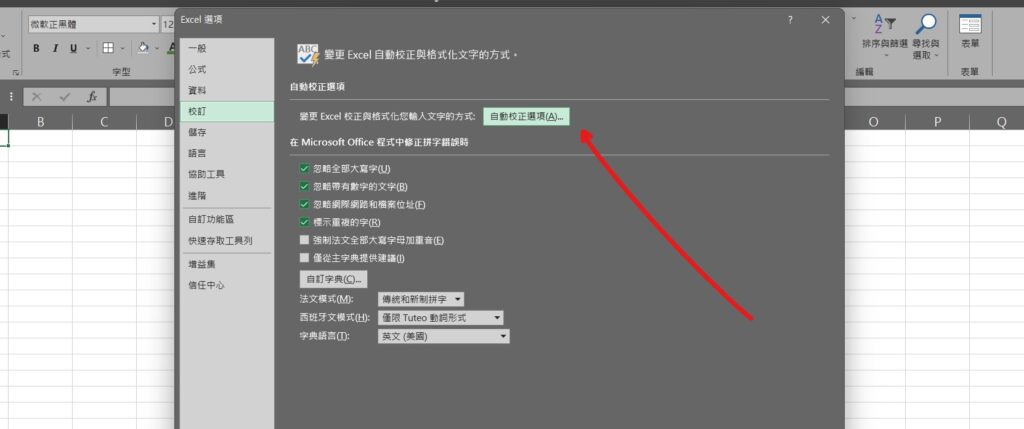
Step 2 在左邊功能選項選擇「校訂」,並選擇「自動校正選項」
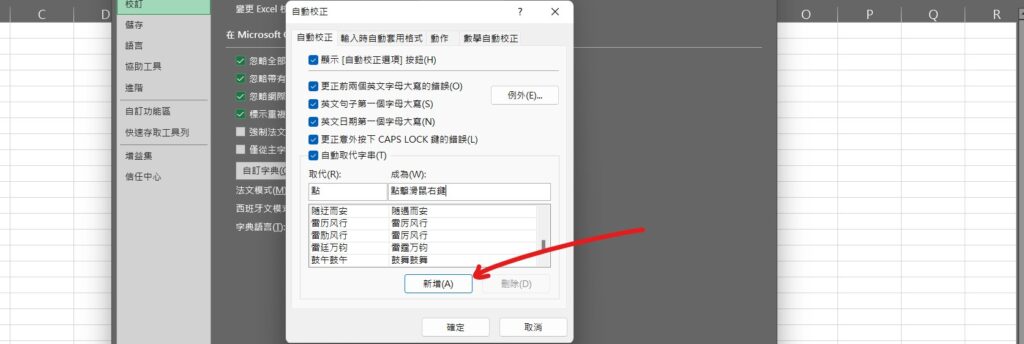
Step 3 分別輸入「取代」與「成為」字串後,點擊「新增」,完成後按下確定即可
【教學】Excel 如何自訂常用字串?只要輸入一個字後面自動出現!
A blog of my life
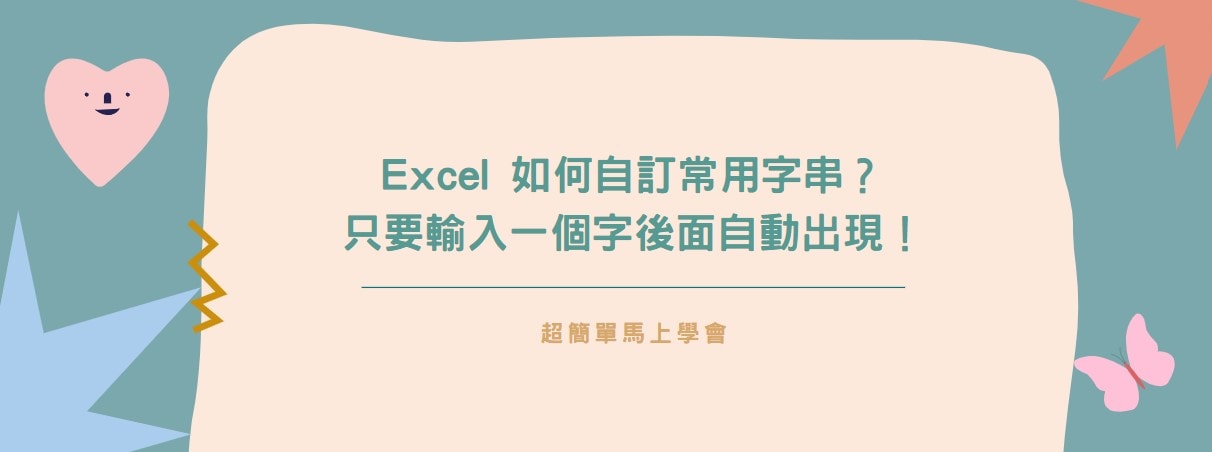
excel 常用字串
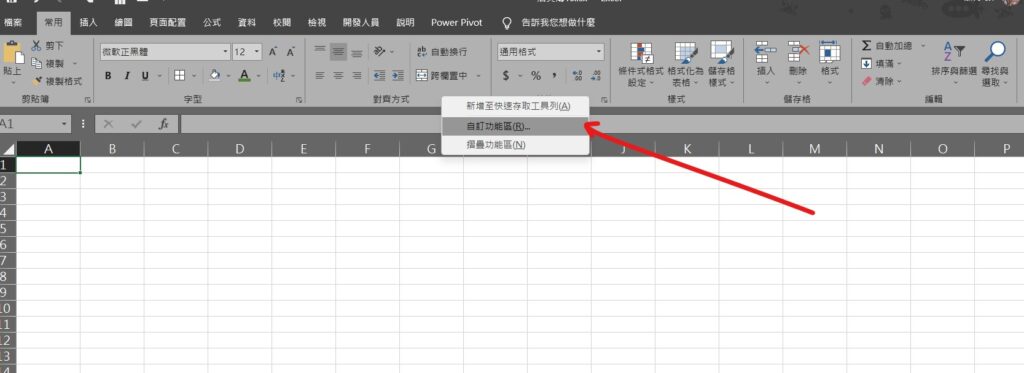
Step 1 在上方工具列點擊滑鼠「右鍵」,並選擇「自訂功能區」
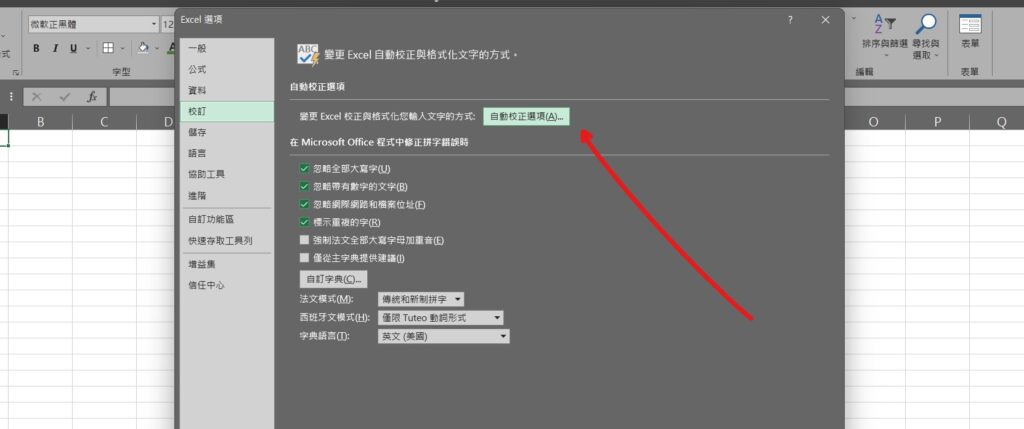
Step 2 在左邊功能選項選擇「校訂」,並選擇「自動校正選項」
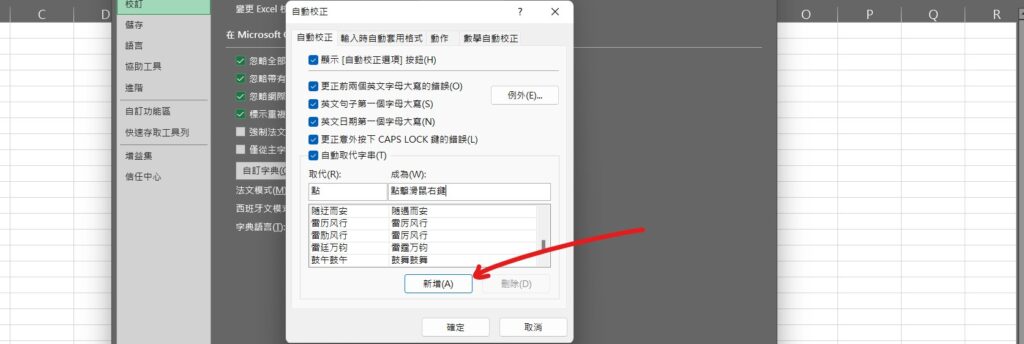
Step 3 分別輸入「取代」與「成為」字串後,點擊「新增」,完成後按下確定即可