word 隱藏箭頭
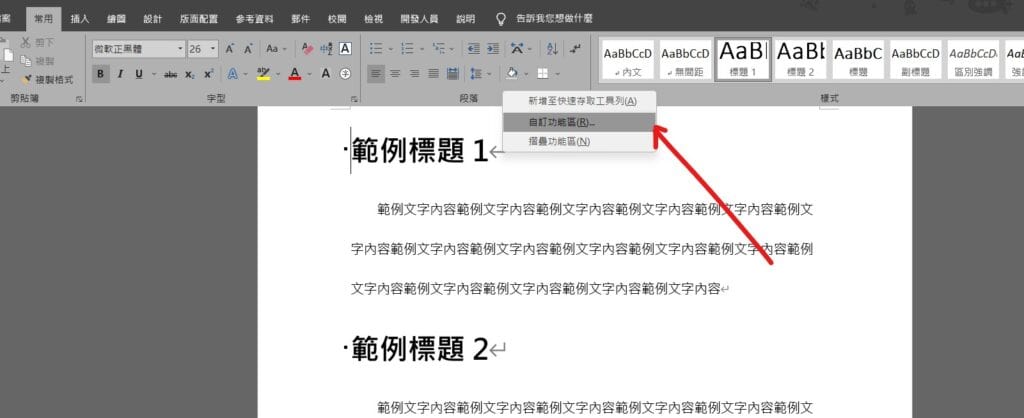
Step 1 在上方工具列中點擊滑鼠「右鍵」,並選擇「自訂功能區」
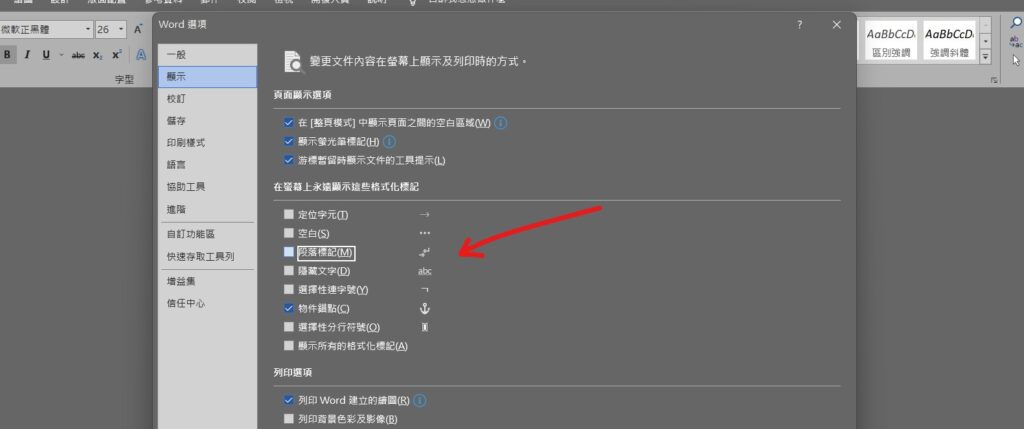
Step 2 在左方功能選擇「顯示」,並在「在螢幕上永遠顯示這些格式化標記」將「段落標記」選項取消勾選,最後按下確定即可
【教學】Word 如何隱藏段落標記箭頭符號?超簡單兩步驟馬上搞定!
A blog of my life
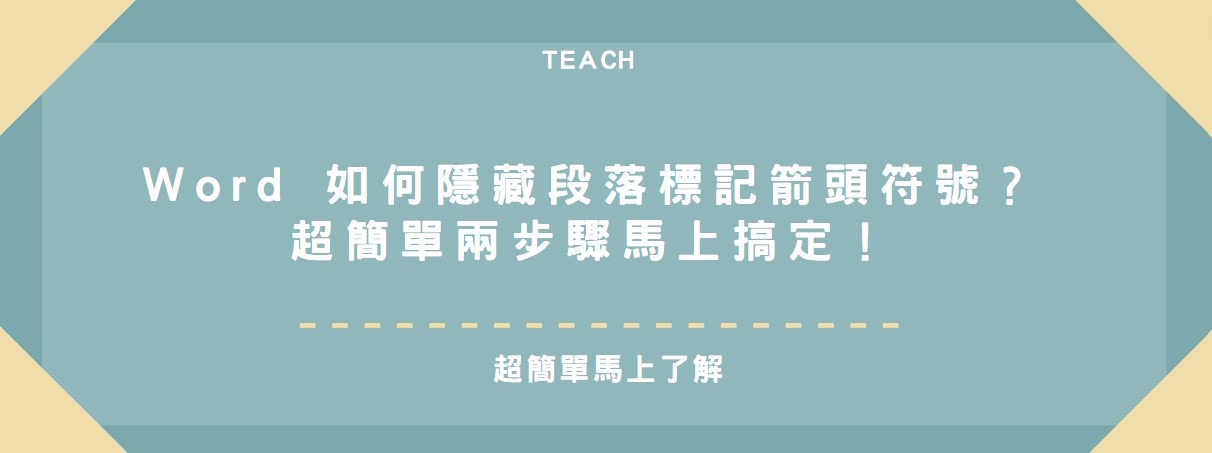
word 隱藏箭頭
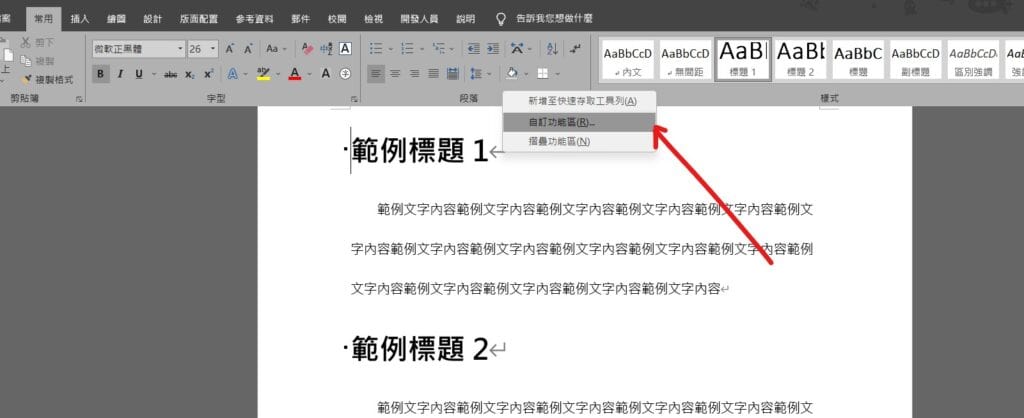
Step 1 在上方工具列中點擊滑鼠「右鍵」,並選擇「自訂功能區」
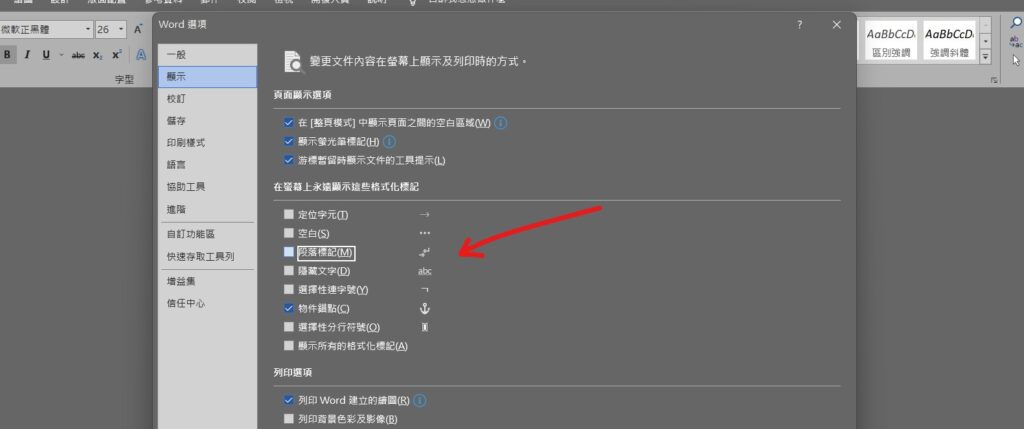
Step 2 在左方功能選擇「顯示」,並在「在螢幕上永遠顯示這些格式化標記」將「段落標記」選項取消勾選,最後按下確定即可